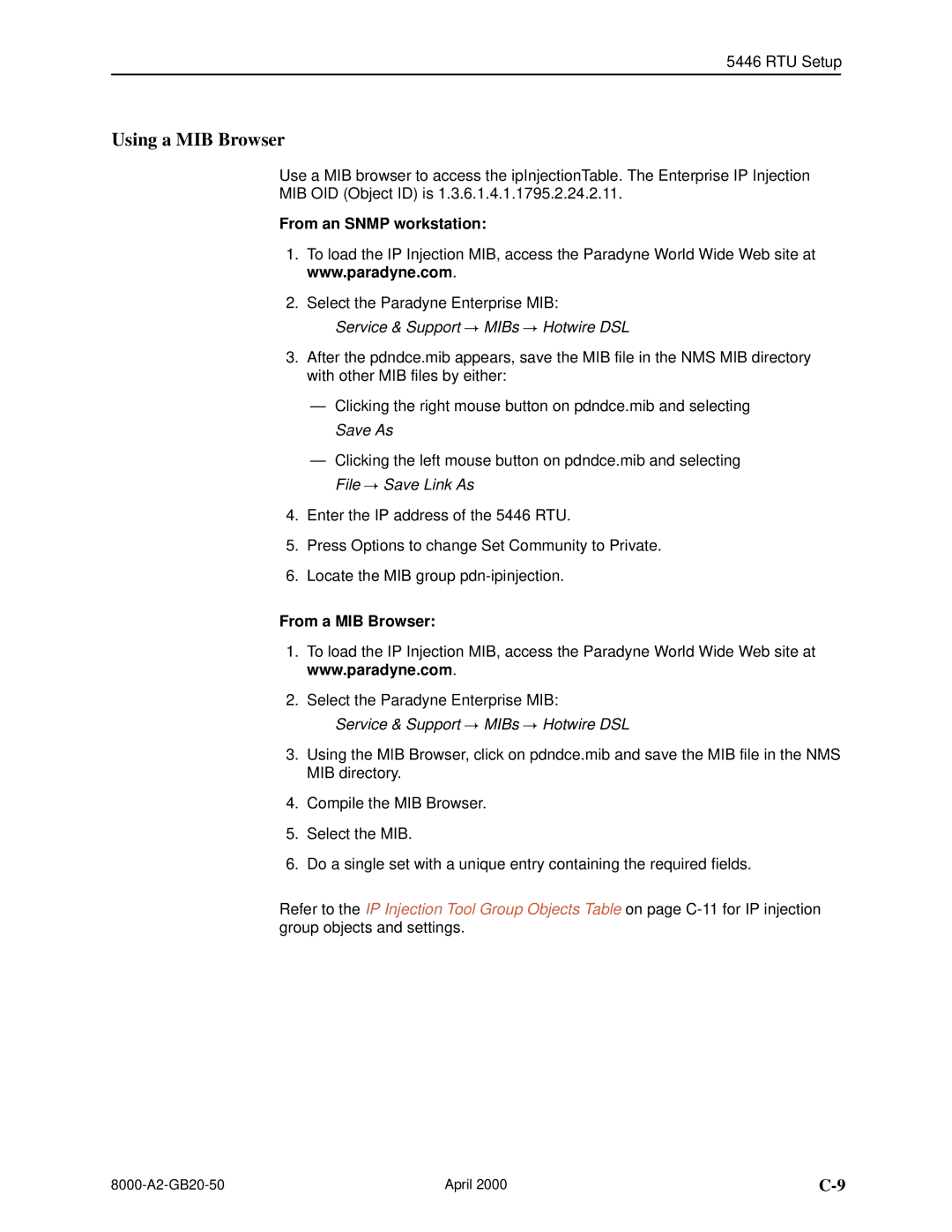5446 RTU Setup
Using a MIB Browser
Use a MIB browser to access the ipInjectionTable. The Enterprise IP Injection
MIB OID (Object ID) is 1.3.6.1.4.1.1795.2.24.2.11.
From an SNMP workstation:
1.To load the IP Injection MIB, access the Paradyne World Wide Web site at www.paradyne.com.
2.Select the Paradyne Enterprise MIB:
Service & Support ! MIBs ! Hotwire DSL
3.After the pdndce.mib appears, save the MIB file in the NMS MIB directory with other MIB files by either:
—Clicking the right mouse button on pdndce.mib and selecting Save As
—Clicking the left mouse button on pdndce.mib and selecting File ! Save Link As
4.Enter the IP address of the 5446 RTU.
5.Press Options to change Set Community to Private.
6.Locate the MIB group
From a MIB Browser:
1.To load the IP Injection MIB, access the Paradyne World Wide Web site at www.paradyne.com.
2.Select the Paradyne Enterprise MIB:
Service & Support ! MIBs ! Hotwire DSL
3.Using the MIB Browser, click on pdndce.mib and save the MIB file in the NMS MIB directory.
4.Compile the MIB Browser.
5.Select the MIB.
6.Do a single set with a unique entry containing the required fields.
Refer to the IP Injection Tool Group Objects Table on page
April 2000 |