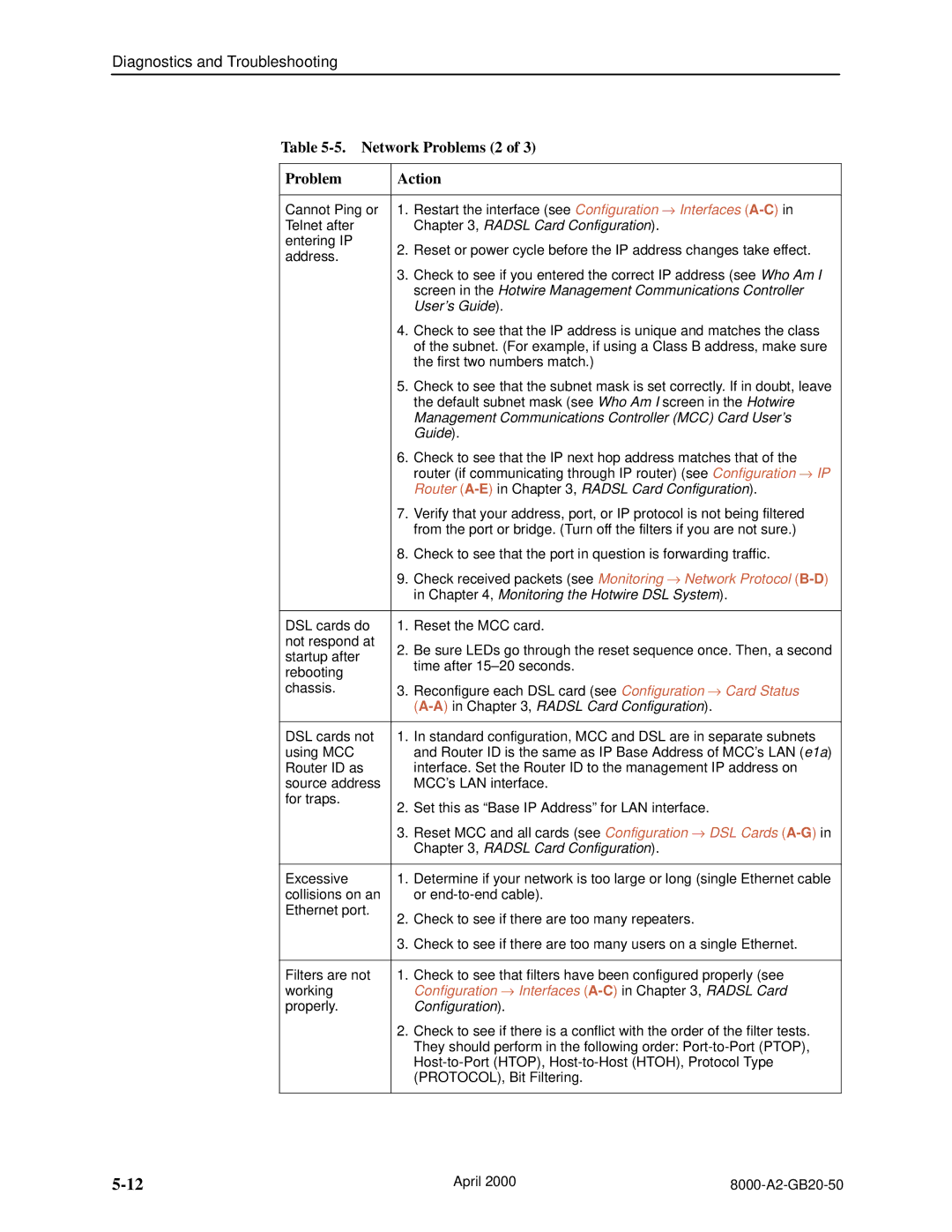Diagnostics and Troubleshooting
Table 5-5. Network Problems (2 of 3)
Problem | Action |
| ||
|
|
| ||
Cannot Ping or | 1. Restart the interface (see Configuration → | Interfaces | ||
Telnet after |
| Chapter 3, RADSL Card Configuration). |
| |
entering IP | 2. | Reset or power cycle before the IP address changes take effect. | ||
address. | ||||
|
|
| ||
| 3. | Check to see if you entered the correct IP address (see Who Am I | ||
|
| screen in the Hotwire Management Communications Controller | ||
|
| User’s Guide). |
| |
| 4. | Check to see that the IP address is unique and matches the class | ||
|
| of the subnet. (For example, if using a Class B address, make sure | ||
|
| the first two numbers match.) |
| |
| 5. | Check to see that the subnet mask is set correctly. If in doubt, leave | ||
|
| the default subnet mask (see Who Am I screen in the Hotwire | ||
|
| Management Communications Controller (MCC) Card User’s | ||
|
| Guide). |
| |
| 6. | Check to see that the IP next hop address matches that of the | ||
|
| router (if communicating through IP router) (see Configuration → IP | ||
|
| Router | ||
| 7. | Verify that your address, port, or IP protocol is not being filtered | ||
|
| from the port or bridge. (Turn off the filters if you are not sure.) | ||
| 8. | Check to see that the port in question is forwarding traffic. | ||
| 9. | Check received packets (see Monitoring → | Network Protocol | |
|
| in Chapter 4, Monitoring the Hotwire DSL System). | ||
|
|
| ||
DSL cards do | 1. Reset the MCC card. |
| ||
not respond at | 2. | Be sure LEDs go through the reset sequence once. Then, a second | ||
startup after | ||||
| time after |
| ||
rebooting |
|
| ||
|
|
| ||
chassis. | 3. Reconfigure each DSL card (see Configuration → Card Status | |||
|
|
| ||
|
| |||
DSL cards not | 1. In standard configuration, MCC and DSL are in separate subnets | |||
using MCC |
| and Router ID is the same as IP Base Address of MCC’s LAN (e1a) | ||
Router ID as |
| interface. Set the Router ID to the management IP address on | ||
source address |
| MCC’s LAN interface. |
| |
for traps. | 2. | Set this as “Base IP Address” for LAN interface. | ||
| ||||
| 3. | Reset MCC and all cards (see Configuration → DSL Cards | ||
|
| Chapter 3, RADSL Card Configuration). |
| |
|
| |||
Excessive | 1. Determine if your network is too large or long (single Ethernet cable | |||
collisions on an |
| or |
| |
Ethernet port. | 2. | Check to see if there are too many repeaters. | ||
| ||||
| 3. | Check to see if there are too many users on a single Ethernet. | ||
|
| |||
Filters are not | 1. Check to see that filters have been configured properly (see | |||
working |
| Configuration → Interfaces | ||
properly. |
| Configuration). |
| |
| 2. | Check to see if there is a conflict with the order of the filter tests. | ||
|
| They should perform in the following order: | ||
|
| |||
|
| (PROTOCOL), Bit Filtering. |
| |
|
|
|
| |
April 2000 |