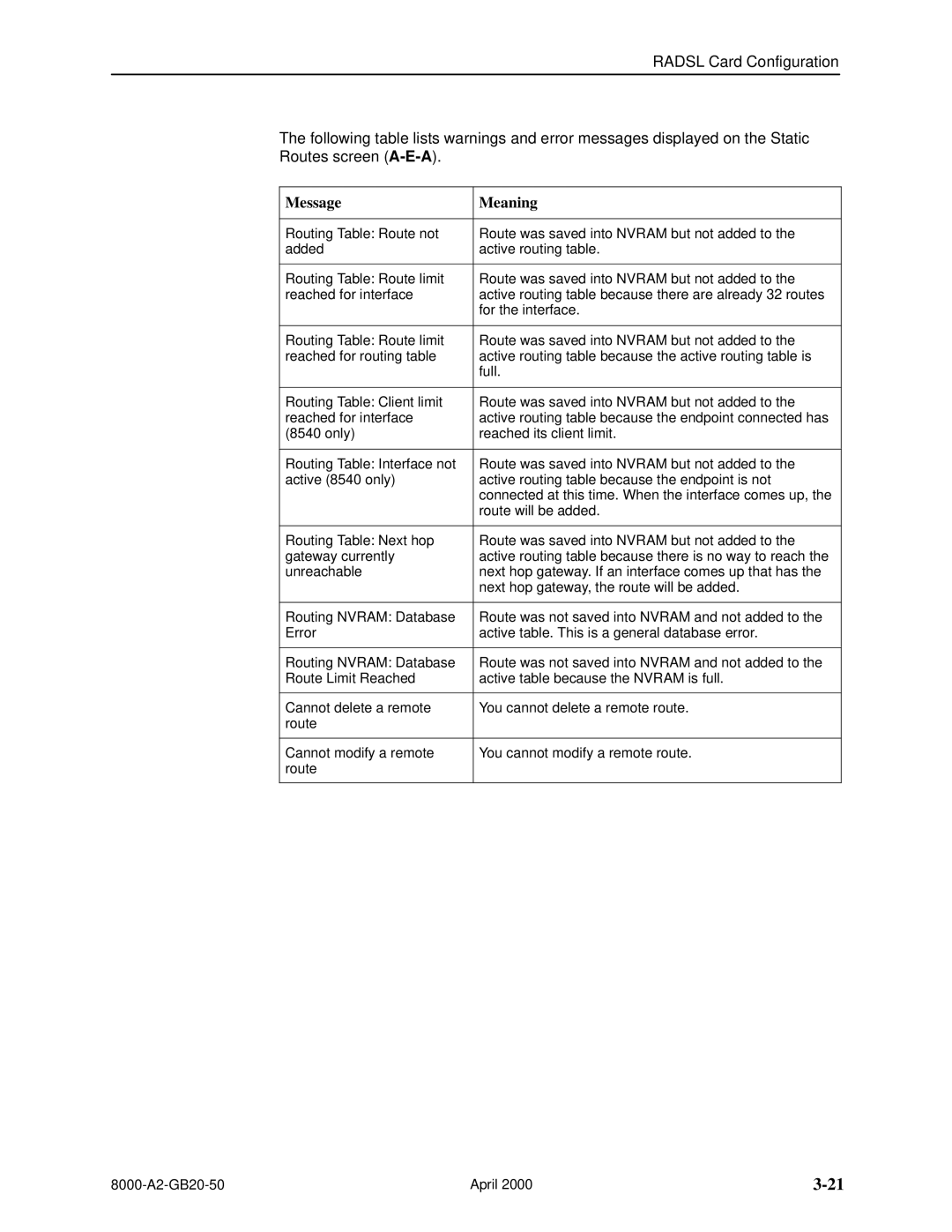RADSL Card Configuration
The following table lists warnings and error messages displayed on the Static Routes screen
Message | Meaning |
|
|
Routing Table: Route not | Route was saved into NVRAM but not added to the |
added | active routing table. |
|
|
Routing Table: Route limit | Route was saved into NVRAM but not added to the |
reached for interface | active routing table because there are already 32 routes |
| for the interface. |
|
|
Routing Table: Route limit | Route was saved into NVRAM but not added to the |
reached for routing table | active routing table because the active routing table is |
| full. |
|
|
Routing Table: Client limit | Route was saved into NVRAM but not added to the |
reached for interface | active routing table because the endpoint connected has |
(8540 only) | reached its client limit. |
|
|
Routing Table: Interface not | Route was saved into NVRAM but not added to the |
active (8540 only) | active routing table because the endpoint is not |
| connected at this time. When the interface comes up, the |
| route will be added. |
|
|
Routing Table: Next hop | Route was saved into NVRAM but not added to the |
gateway currently | active routing table because there is no way to reach the |
unreachable | next hop gateway. If an interface comes up that has the |
| next hop gateway, the route will be added. |
|
|
Routing NVRAM: Database | Route was not saved into NVRAM and not added to the |
Error | active table. This is a general database error. |
|
|
Routing NVRAM: Database | Route was not saved into NVRAM and not added to the |
Route Limit Reached | active table because the NVRAM is full. |
|
|
Cannot delete a remote | You cannot delete a remote route. |
route |
|
|
|
Cannot modify a remote | You cannot modify a remote route. |
route |
|
|
|
April 2000 |