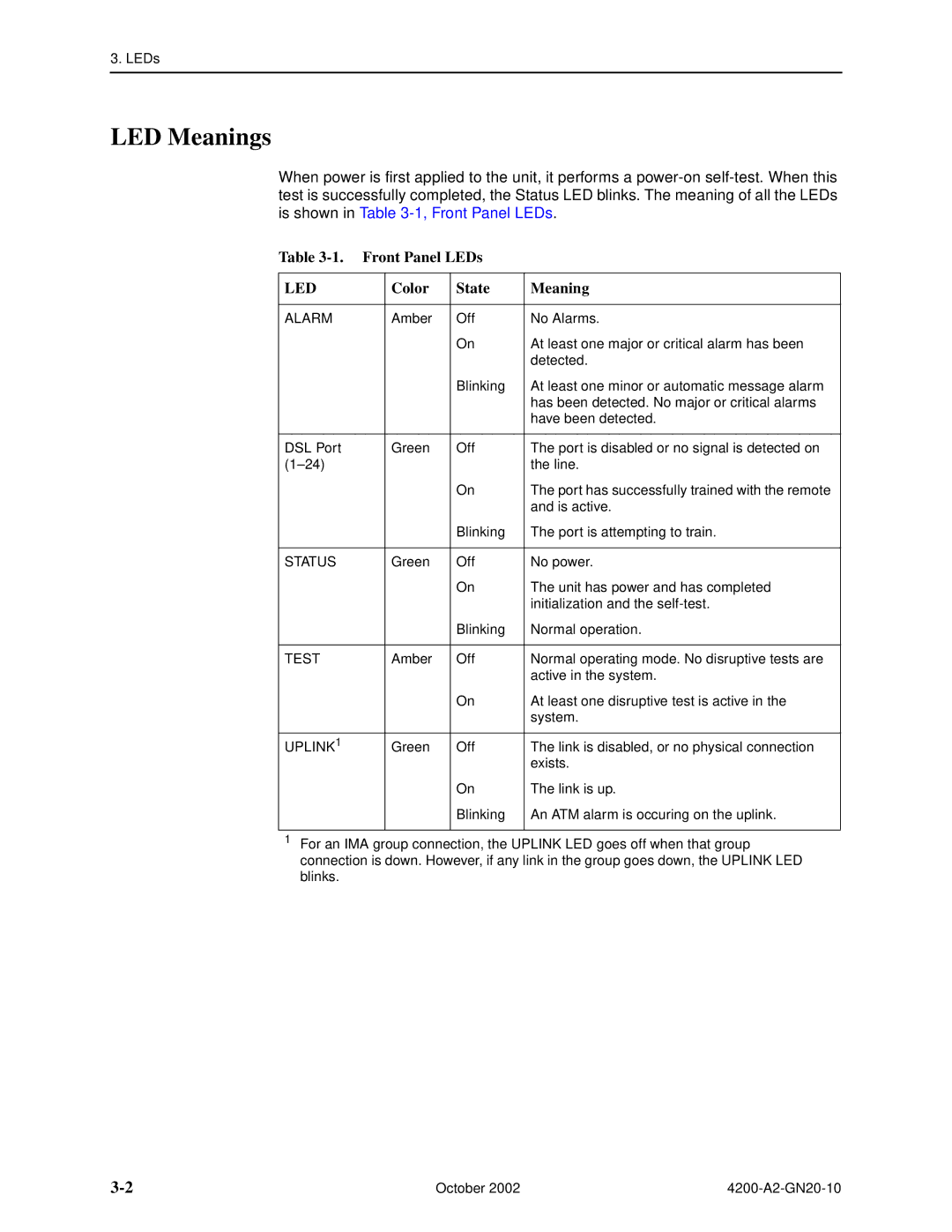3. LEDs
LED Meanings
When power is first applied to the unit, it performs a
Table 3-1. Front Panel LEDs
LED | Color | State | Meaning |
|
|
|
|
ALARM | Amber | Off | No Alarms. |
|
| On | At least one major or critical alarm has been |
|
|
| detected. |
|
| Blinking | At least one minor or automatic message alarm |
|
|
| has been detected. No major or critical alarms |
|
|
| have been detected. |
|
|
|
|
DSL Port | Green | Off | The port is disabled or no signal is detected on |
|
| the line. | |
|
| On | The port has successfully trained with the remote |
|
|
| and is active. |
|
| Blinking | The port is attempting to train. |
|
|
|
|
STATUS | Green | Off | No power. |
|
| On | The unit has power and has completed |
|
|
| initialization and the |
|
| Blinking | Normal operation. |
|
|
|
|
TEST | Amber | Off | Normal operating mode. No disruptive tests are |
|
|
| active in the system. |
|
| On | At least one disruptive test is active in the |
|
|
| system. |
|
|
|
|
UPLINK1 | Green | Off | The link is disabled, or no physical connection |
|
|
| exists. |
|
| On | The link is up. |
|
| Blinking | An ATM alarm is occuring on the uplink. |
|
|
|
|
1For an IMA group connection, the UPLINK LED goes off when that group connection is down. However, if any link in the group goes down, the UPLINK LED blinks.
October 2002 |