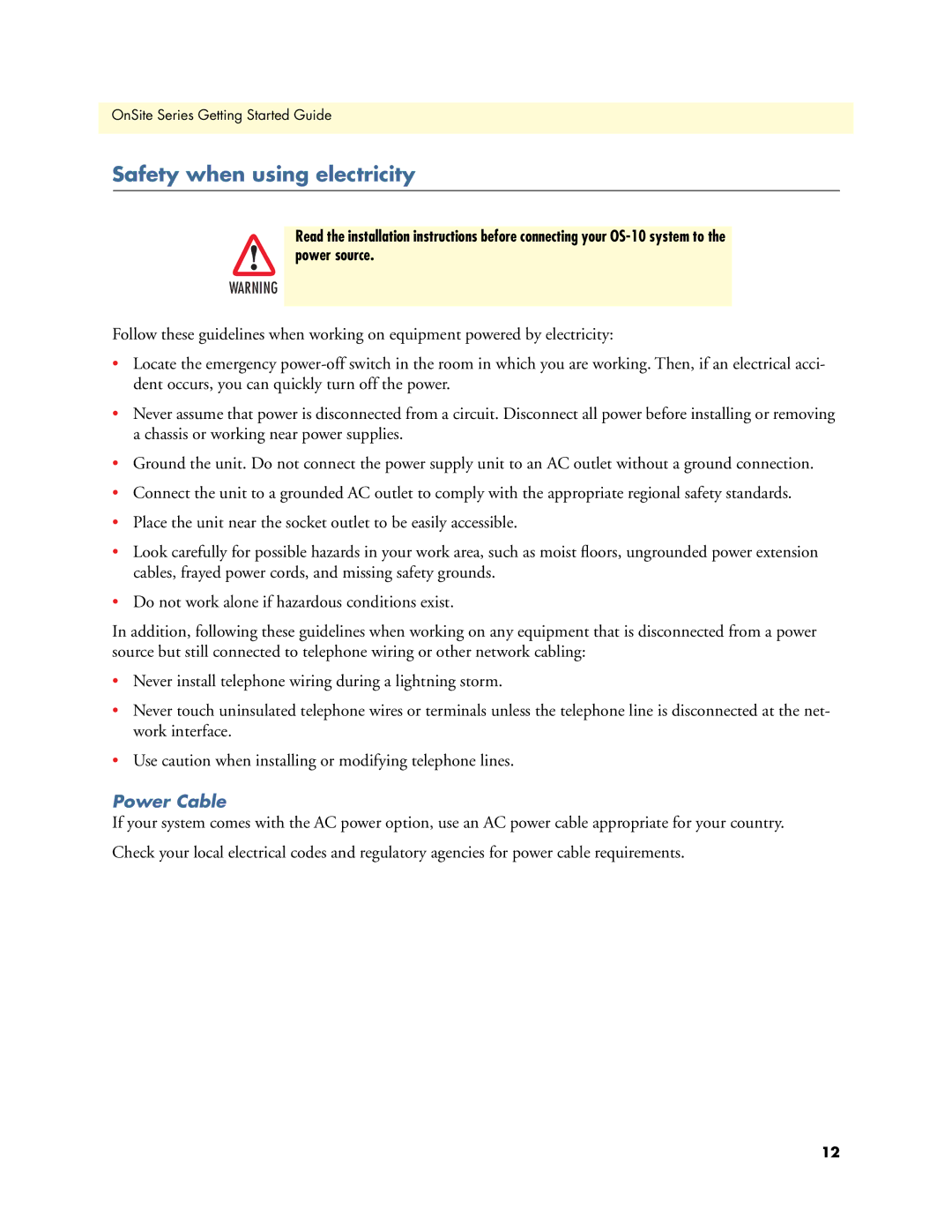OnSite Series Getting Started Guide
Safety when using electricity
Read the installation instructions before connecting your
WARNING
Follow these guidelines when working on equipment powered by electricity:
•Locate the emergency
•Never assume that power is disconnected from a circuit. Disconnect all power before installing or removing a chassis or working near power supplies.
•Ground the unit. Do not connect the power supply unit to an AC outlet without a ground connection.
•Connect the unit to a grounded AC outlet to comply with the appropriate regional safety standards.
•Place the unit near the socket outlet to be easily accessible.
•Look carefully for possible hazards in your work area, such as moist floors, ungrounded power extension cables, frayed power cords, and missing safety grounds.
•Do not work alone if hazardous conditions exist.
In addition, following these guidelines when working on any equipment that is disconnected from a power source but still connected to telephone wiring or other network cabling:
•Never install telephone wiring during a lightning storm.
•Never touch uninsulated telephone wires or terminals unless the telephone line is disconnected at the net- work interface.
•Use caution when installing or modifying telephone lines.
Power Cable
If your system comes with the AC power option, use an AC power cable appropriate for your country.
Check your local electrical codes and regulatory agencies for power cable requirements.
12