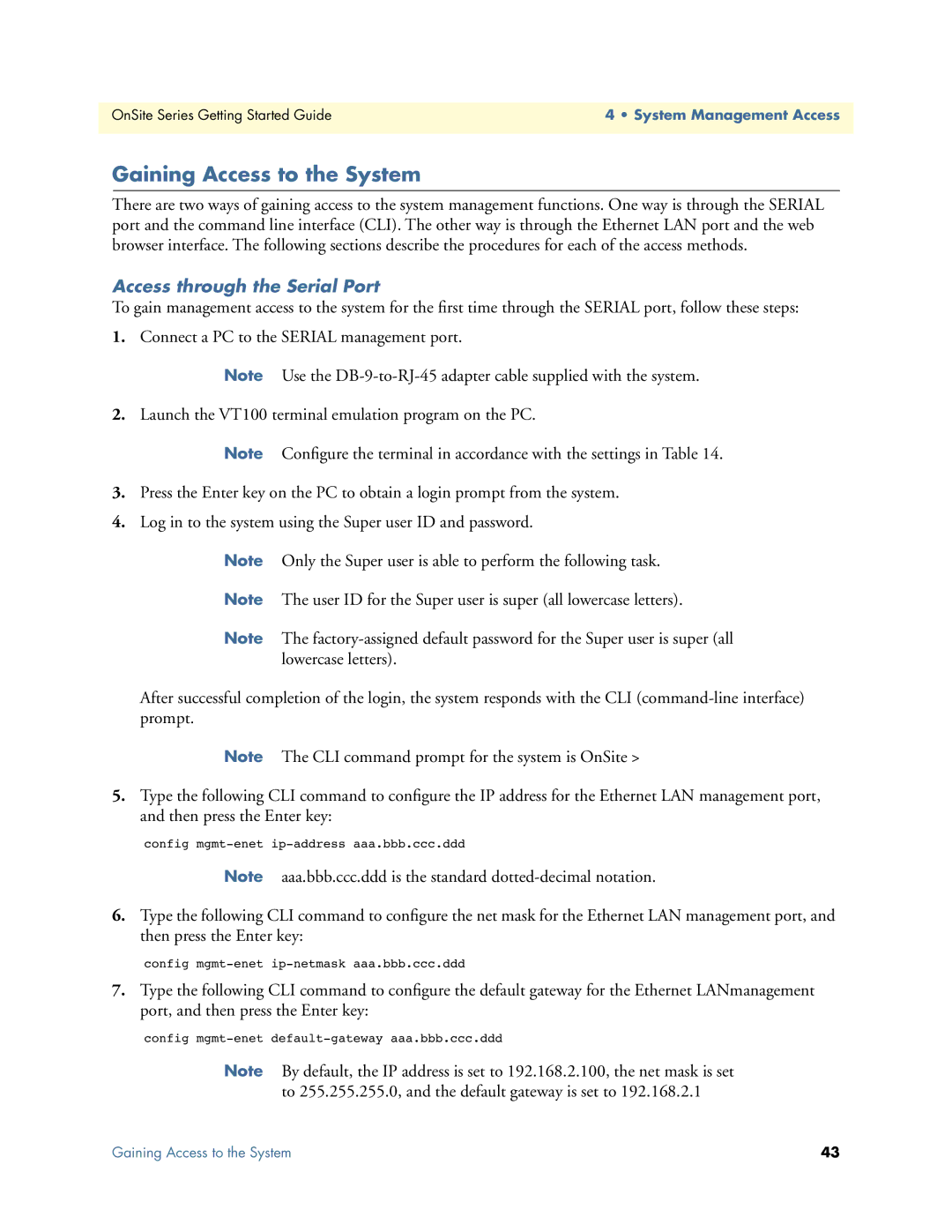OnSite Series Getting Started Guide | 4 • System Management Access |
|
|
Gaining Access to the System
There are two ways of gaining access to the system management functions. One way is through the SERIAL port and the command line interface (CLI). The other way is through the Ethernet LAN port and the web browser interface. The following sections describe the procedures for each of the access methods.
Access through the Serial Port
To gain management access to the system for the first time through the SERIAL port, follow these steps:
1.Connect a PC to the SERIAL management port.
Note Use the
2.Launch the VT100 terminal emulation program on the PC.
Note Configure the terminal in accordance with the settings in Table 14.
3.Press the Enter key on the PC to obtain a login prompt from the system.
4.Log in to the system using the Super user ID and password.
Note Only the Super user is able to perform the following task.
Note The user ID for the Super user is super (all lowercase letters).
Note The
After successful completion of the login, the system responds with the CLI
Note The CLI command prompt for the system is OnSite >
5.Type the following CLI command to configure the IP address for the Ethernet LAN management port, and then press the Enter key:
config
Note aaa.bbb.ccc.ddd is the standard
6.Type the following CLI command to configure the net mask for the Ethernet LAN management port, and then press the Enter key:
config
7.Type the following CLI command to configure the default gateway for the Ethernet LANmanagement port, and then press the Enter key:
config
Note By default, the IP address is set to 192.168.2.100, the net mask is set to 255.255.255.0, and the default gateway is set to 192.168.2.1
Gaining Access to the System | 43 |