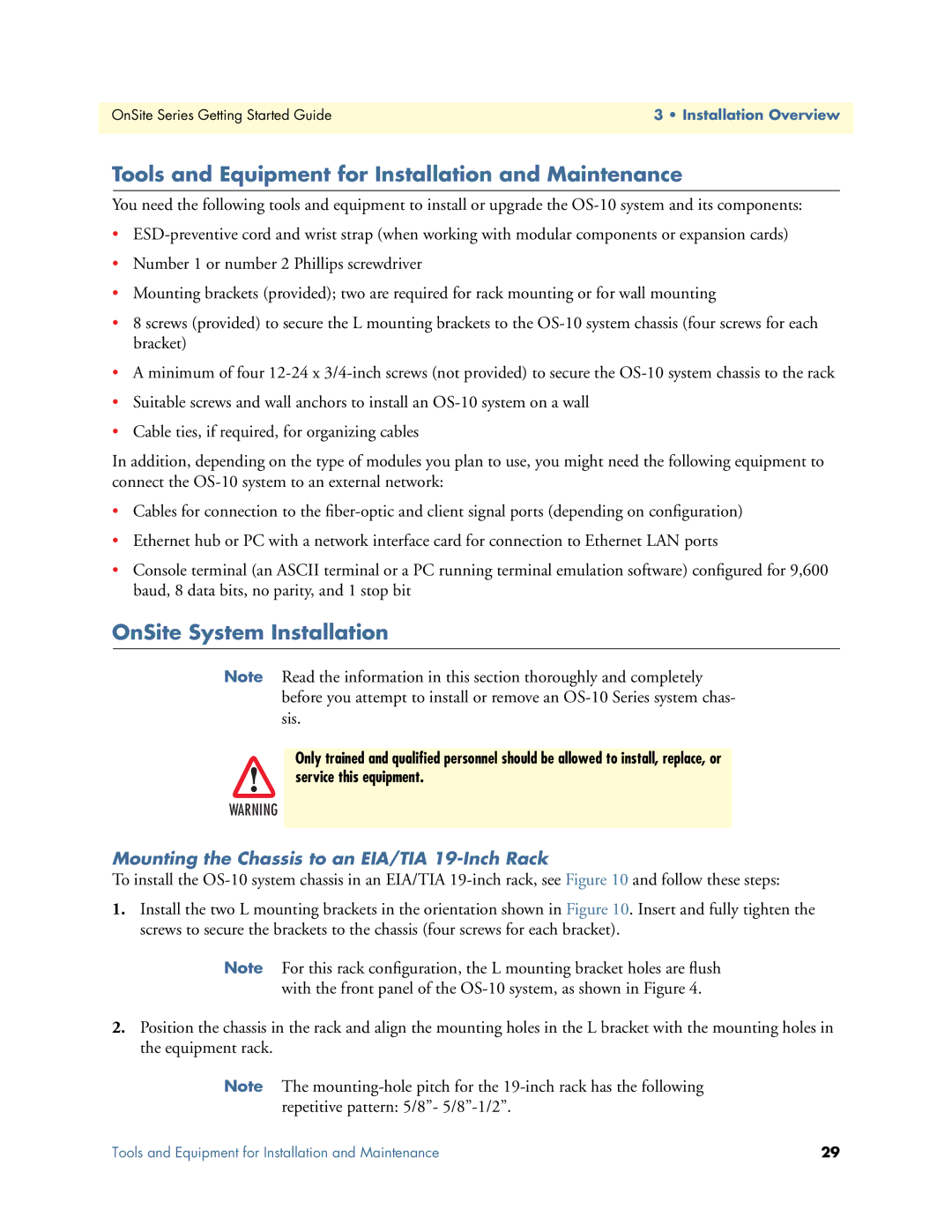OnSite Series Getting Started Guide | 3 • Installation Overview |
|
|
Tools and Equipment for Installation and Maintenance
You need the following tools and equipment to install or upgrade the
•
•Number 1 or number 2 Phillips screwdriver
•Mounting brackets (provided); two are required for rack mounting or for wall mounting
•8 screws (provided) to secure the L mounting brackets to the
•A minimum of four
•Suitable screws and wall anchors to install an
•Cable ties, if required, for organizing cables
In addition, depending on the type of modules you plan to use, you might need the following equipment to connect the
•Cables for connection to the
•Ethernet hub or PC with a network interface card for connection to Ethernet LAN ports
•Console terminal (an ASCII terminal or a PC running terminal emulation software) configured for 9,600 baud, 8 data bits, no parity, and 1 stop bit
OnSite System Installation
Note Read the information in this section thoroughly and completely before you attempt to install or remove an
Only trained and qualified personnel should be allowed to install, replace, or service this equipment.
WARNING
Mounting the Chassis to an EIA/TIA 19-Inch Rack
To install the
1.Install the two L mounting brackets in the orientation shown in Figure 10. Insert and fully tighten the screws to secure the brackets to the chassis (four screws for each bracket).
Note For this rack configuration, the L mounting bracket holes are flush with the front panel of the
2.Position the chassis in the rack and align the mounting holes in the L bracket with the mounting holes in the equipment rack.
Note The
Tools and Equipment for Installation and Maintenance | 29 |