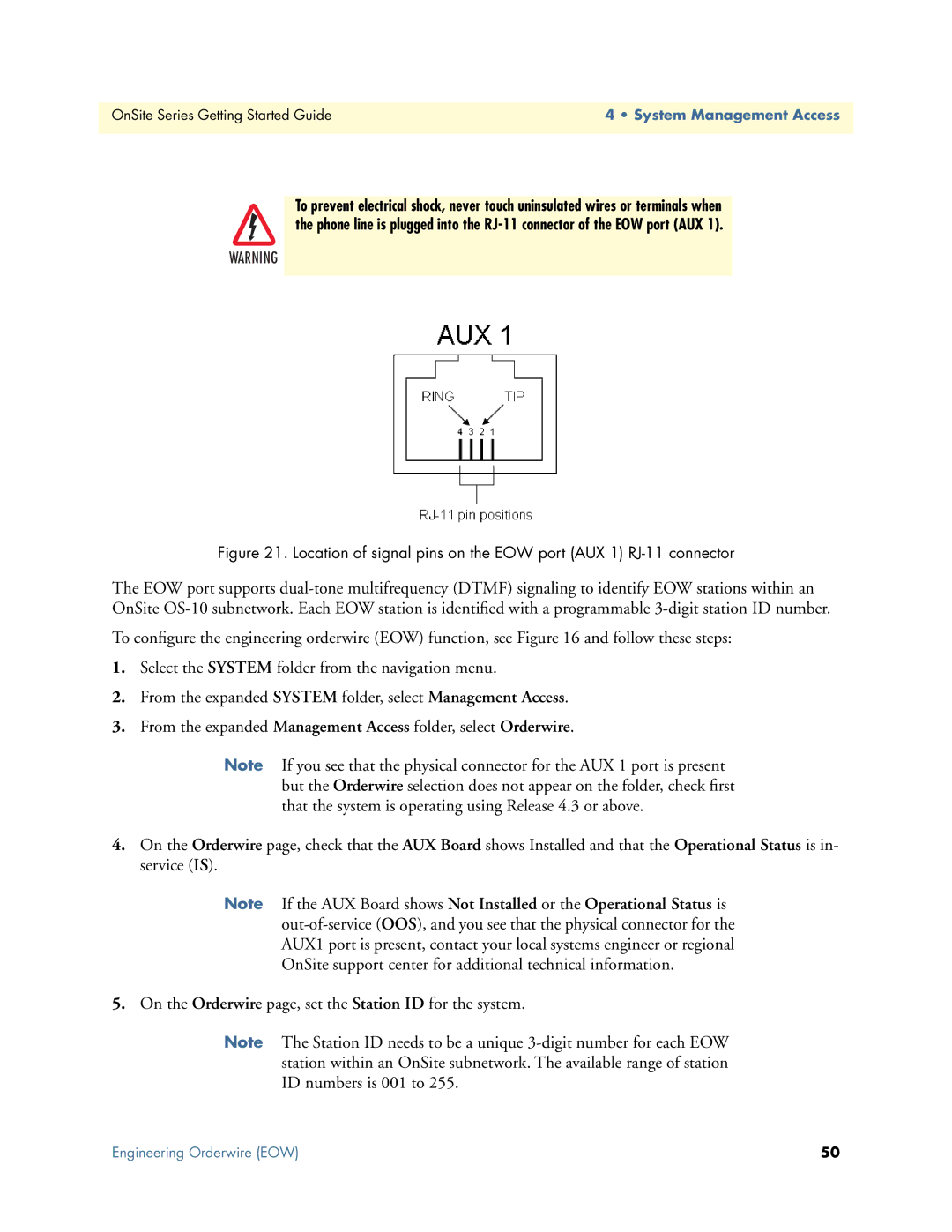OnSite Series Getting Started Guide | 4 • System Management Access |
|
|
To prevent electrical shock, never touch uninsulated wires or terminals when the phone line is plugged into the
WARNING
Figure 21. Location of signal pins on the EOW port (AUX 1) RJ-11 connector
The EOW port supports
To configure the engineering orderwire (EOW) function, see Figure 16 and follow these steps:
1.Select the SYSTEM folder from the navigation menu.
2.From the expanded SYSTEM folder, select Management Access.
3.From the expanded Management Access folder, select Orderwire.
Note If you see that the physical connector for the AUX 1 port is present but the Orderwire selection does not appear on the folder, check first that the system is operating using Release 4.3 or above.
4.On the Orderwire page, check that the AUX Board shows Installed and that the Operational Status is in- service (IS).
Note If the AUX Board shows Not Installed or the Operational Status is
5.On the Orderwire page, set the Station ID for the system.
Note The Station ID needs to be a unique
Engineering Orderwire (EOW) | 50 |