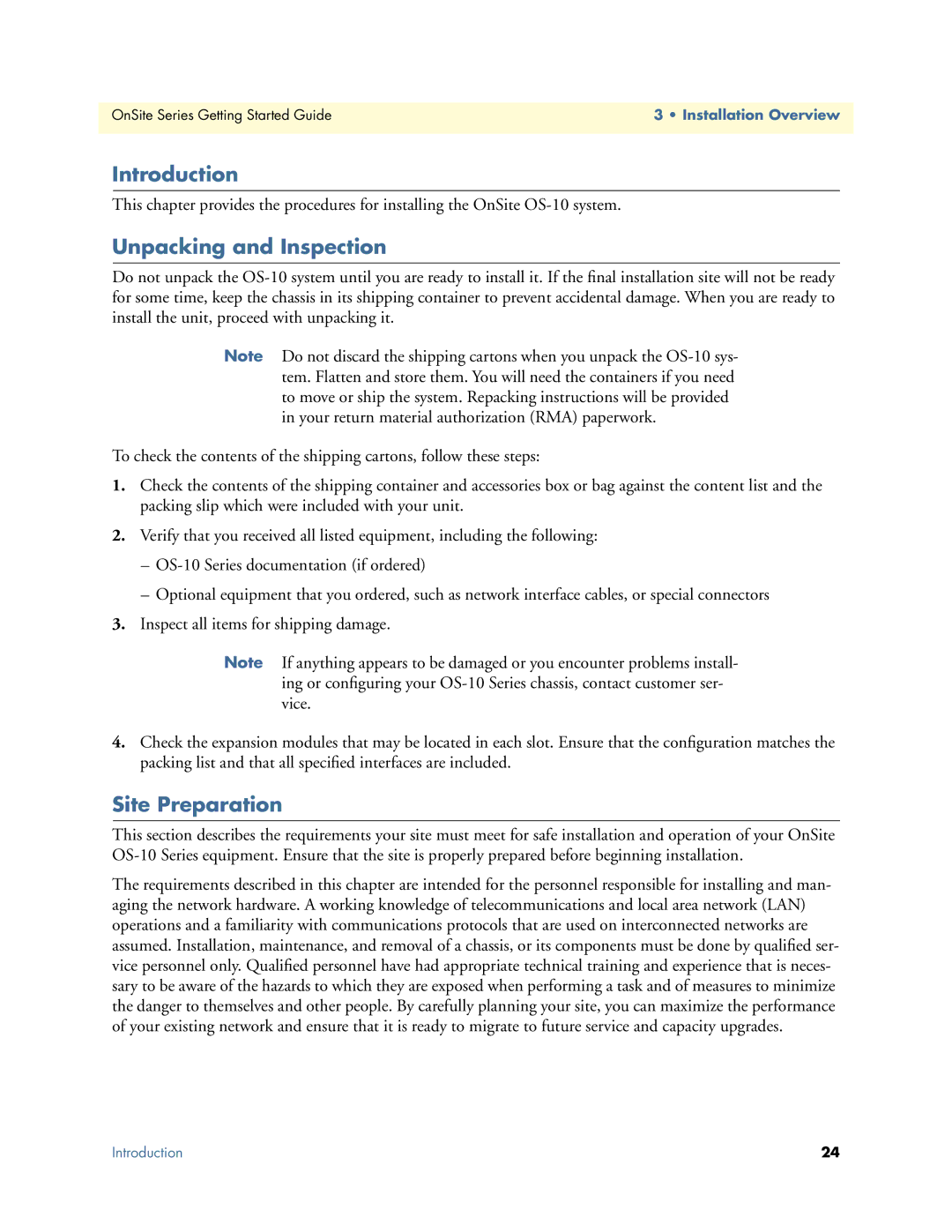OnSite Series Getting Started Guide | 3 • Installation Overview |
|
|
Introduction
This chapter provides the procedures for installing the OnSite
Unpacking and Inspection
Do not unpack the
Note Do not discard the shipping cartons when you unpack the
To check the contents of the shipping cartons, follow these steps:
1.Check the contents of the shipping container and accessories box or bag against the content list and the packing slip which were included with your unit.
2.Verify that you received all listed equipment, including the following:
–
–Optional equipment that you ordered, such as network interface cables, or special connectors
3.Inspect all items for shipping damage.
Note If anything appears to be damaged or you encounter problems install- ing or configuring your
4.Check the expansion modules that may be located in each slot. Ensure that the configuration matches the packing list and that all specified interfaces are included.
Site Preparation
This section describes the requirements your site must meet for safe installation and operation of your OnSite
The requirements described in this chapter are intended for the personnel responsible for installing and man- aging the network hardware. A working knowledge of telecommunications and local area network (LAN) operations and a familiarity with communications protocols that are used on interconnected networks are assumed. Installation, maintenance, and removal of a chassis, or its components must be done by qualified ser- vice personnel only. Qualified personnel have had appropriate technical training and experience that is neces- sary to be aware of the hazards to which they are exposed when performing a task and of measures to minimize the danger to themselves and other people. By carefully planning your site, you can maximize the performance of your existing network and ensure that it is ready to migrate to future service and capacity upgrades.
Introduction | 24 |