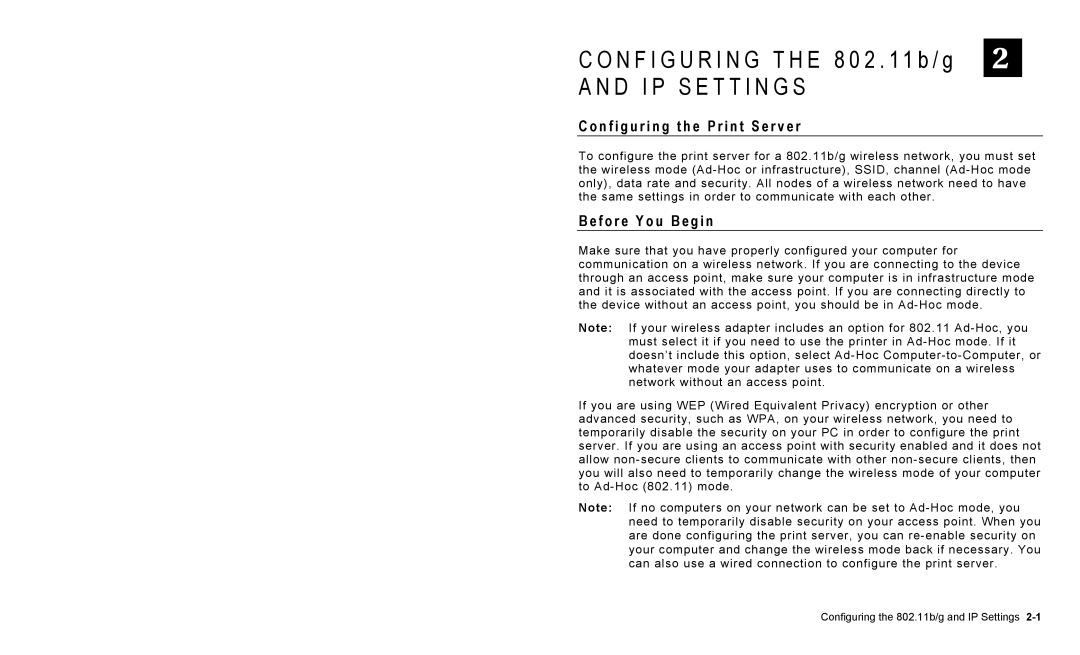C O N F I G U R I N G T H E 8 0 2 . 1 1 b / g 2
A N D I P S E T T I N G S
C o n f i g u r i n g t h e P r i n t S e r v e r
To configure the print server for a 802.11b/g wireless network, you must set the wireless mode
B e f o r e Y o u B e g i n
Make sure that you have properly configured your computer for communication on a wireless network. If you are connecting to the device through an access point, make sure your computer is in infrastructure mode and it is associated with the access point. If you are connecting directly to the device without an access point, you should be in
Note: If your wireless adapter includes an option for 802.11
If you are using WEP (Wired Equivalent Privacy) encryption or other advanced security, such as WPA, on your wireless network, you need to temporarily disable the security on your PC in order to configure the print server. If you are using an access point with security enabled and it does not allow
Note: If no computers on your network can be set to
Configuring the 802.11b/g and IP Settings