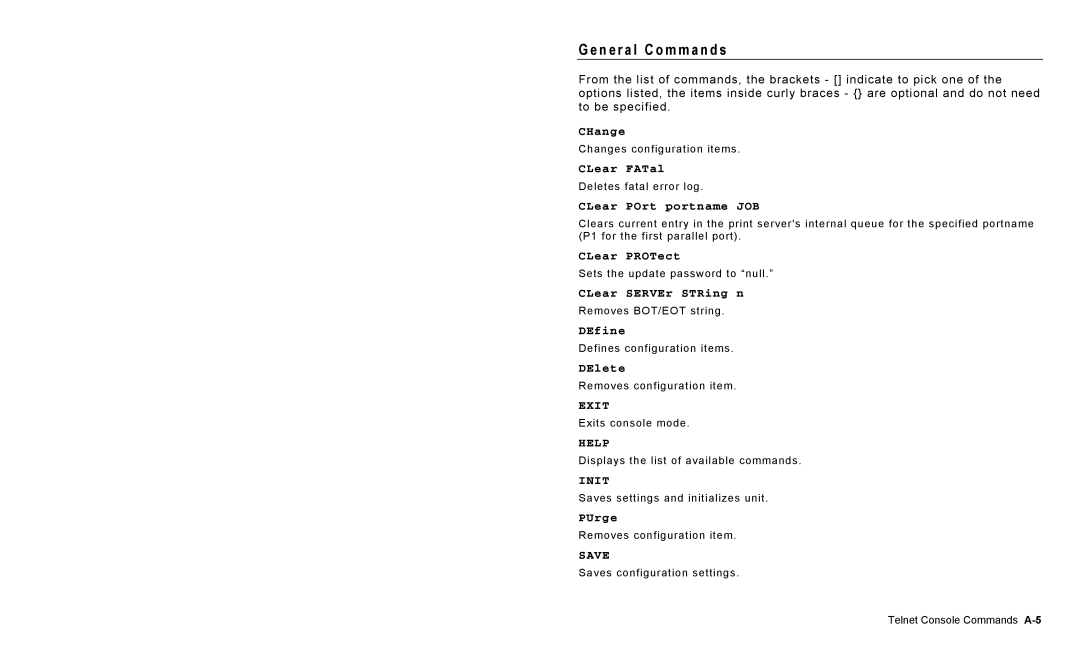G e n e r a l C o m m a n d s
From the list of commands, the brackets - [] indicate to pick one of the options listed, the items inside curly braces - {} are optional and do not need to be specified.
CHange
Changes configuration items.
CLear FATal
Deletes fatal error log.
CLear POrt portname JOB
Clears current entry in the print server's internal queue for the specified portname (P1 for the first parallel port).
CLear PROTect
Sets the update password to “null.”
CLear SERVEr STRing n
Removes BOT/EOT string.
DEfine
Defines configuration items.
DElete
Removes configuration item.
EXIT
Exits console mode.
HELP
Displays the list of available commands.
INIT
Saves settings and initializes unit.
PUrge
Removes configuration item.
SAVE
Saves configuration settings.
Telnet Console Commands