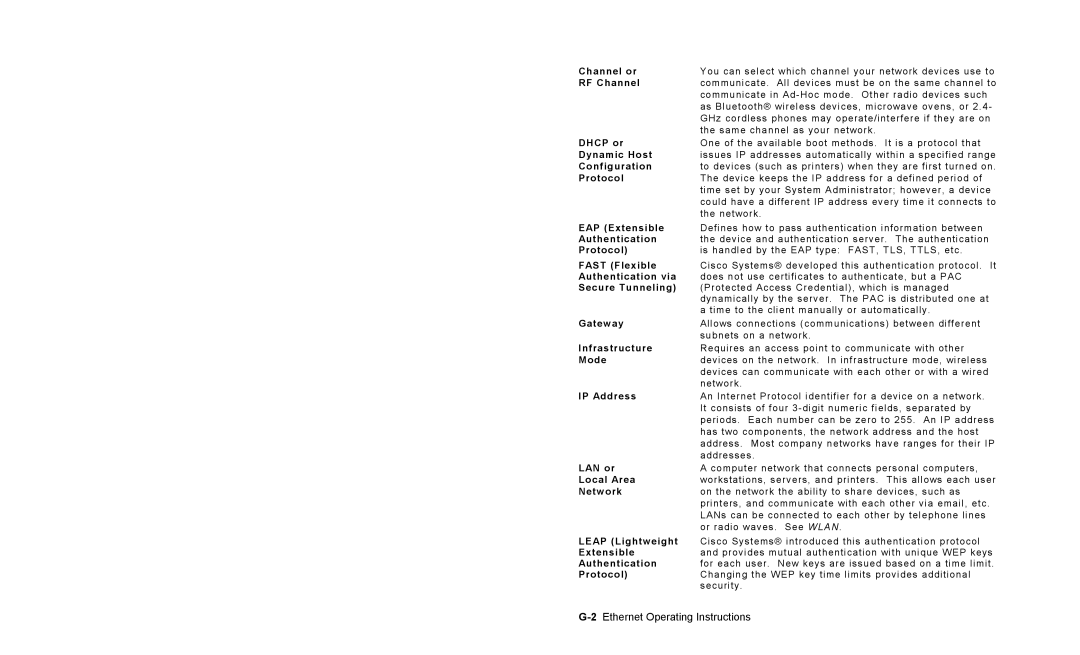Channel or | You can select which channel your network devices use to |
RF Channel | communicate. All devices must be on the same channel to |
| communicate in |
| as Bluetooth® wireless devices, microwave ovens, or 2.4- |
| GHz cordless phones may operate/interfere if they are on |
| the same channel as your network. |
DHCP or | One of the available boot methods. It is a protocol that |
Dynamic Host | issues IP addresses automatically within a specified range |
Configuration | to devices (such as printers) when they are first turned on. |
Protocol | The device keeps the IP address for a defined period of |
| time set by your System Administrator; however, a device |
| could have a different IP address every time it connects to |
| the network. |
EAP (Extensible | Defines how to pass authentication information between |
Authentication | the device and authentication server. The authentication |
Protocol) | is handled by the EAP type: FAST, TLS, TTLS, etc. |
FAST (Flexible | Cisco Systems® developed this authentication protocol. It |
Authentication via | does not use certificates to authenticate, but a PAC |
Secure Tunneling) | (Protected Access Credential), which is managed |
| dynamically by the server. The PAC is distributed one at |
| a time to the client manually or automatically. |
Gateway | Allows connections (communications) between different |
| subnets on a network. |
Infrastructure | Requires an access point to communicate with other |
Mode | devices on the network. In infrastructure mode, wireless |
| devices can communicate with each other or with a wired |
| network. |
IP Address | An Internet Protocol identifier for a device on a network. |
| It consists of four |
| periods. Each number can be zero to 255. An IP address |
| has two components, the network address and the host |
| address. Most company networks have ranges for their IP |
| addresses. |
LAN or | A computer network that connects personal computers, |
Local Area | workstations, servers, and printers. This allows each user |
Network | on the network the ability to share devices, such as |
| printers, and communicate with each other via email, etc. |
| LANs can be connected to each other by telephone lines |
| or radio waves. See WLAN. |
LEAP (Lightweight | Cisco Systems® introduced this authentication protocol |
Extensible | and provides mutual authentication with unique WEP keys |
Authentication | for each user. New keys are issued based on a time limit. |
Protocol) | Changing the WEP key time limits provides additional |
| security. |
Page 74
Image 74