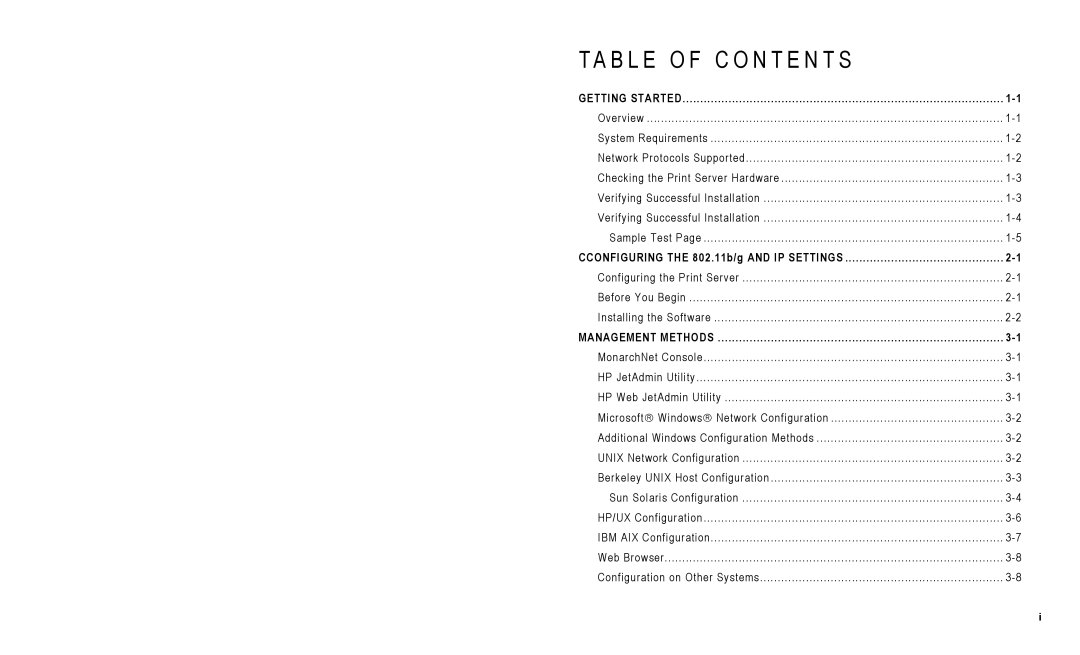T A B L E O F C O N T E N T S
GETTING STARTED | |
Overview | |
System Requirements | |
Network Protocols Supported | |
Checking the Print Server Hardware | |
Verifying Successful Installation | |
Verifying Successful Installation | |
Sample Test Page | |
CCONFIGURING THE 802.11b/g AND IP SETTINGS | |
Configuring the Print Server | |
Before You Begin | |
Installing the Software | |
MANAGEMENT METHODS | |
MonarchNet Console | |
HP JetAdmin Utility | |
HP Web JetAdmin Utility | |
Microsoft Windows Network Configuration | |
Additional Windows Configuration Methods | |
UNIX Network Configuration | |
Berkeley UNIX Host Configuration | |
Sun Solaris Configuration | |
HP/UX Configuration | |
IBM AIX Configuration | |
Web Browser | |
Configuration on Other Systems |
i