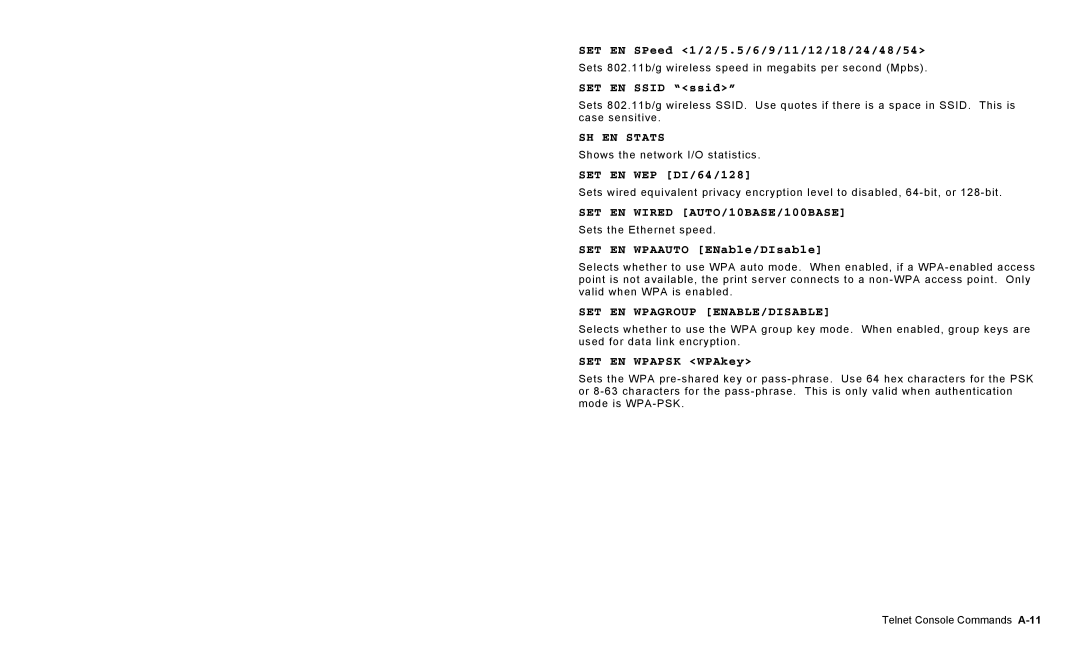SET EN SPeed <1/2/5.5/6/9/11/12/18/24/48/54>
Sets 802.11b/g wireless speed in megabits per second (Mpbs).
SET EN SSID “<ssid>”
Sets 802.11b/g wireless SSID. Use quotes if there is a space in SSID. This is case sensitive.
SH EN STATS
Shows the network I/O statistics.
SET EN WEP [DI/64/128]
Sets wired equivalent privacy encryption level to disabled,
SET EN WIRED [AUTO/10BASE/100BASE]
Sets the Ethernet speed.
SET EN WPAAUTO [ENable/DIsable]
Selects whether to use WPA auto mode. When enabled, if a
SET EN WPAGROUP [ENABLE/DISABLE]
Selects whether to use the WPA group key mode. When enabled, group keys are used for data link encryption.
SET EN WPAPSK <WPAkey>
Sets the WPA
Telnet Console Commands