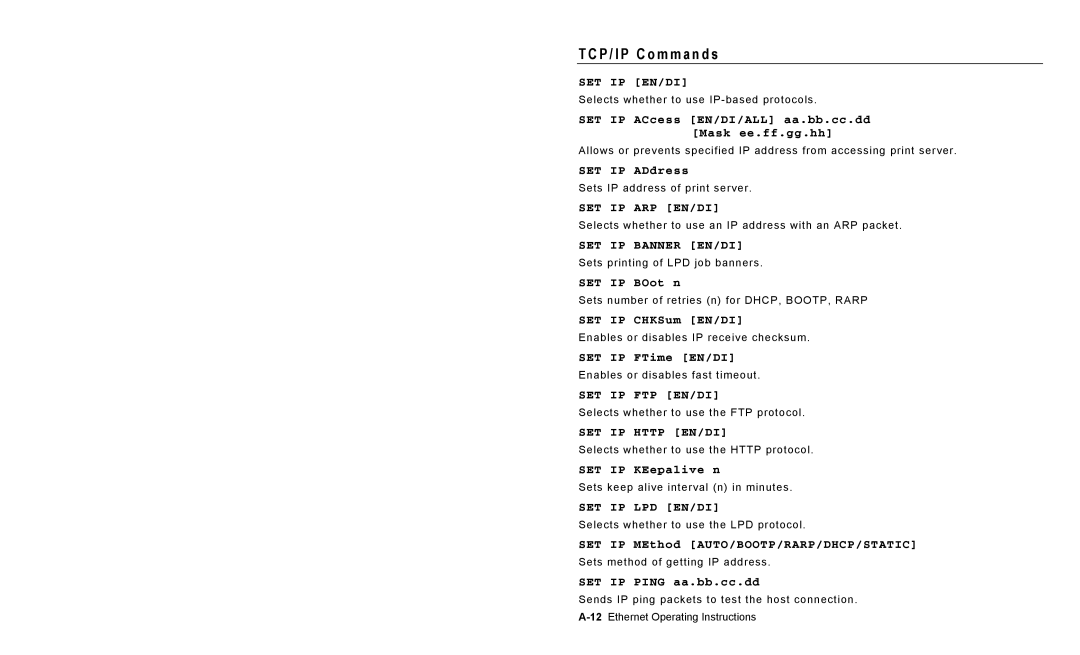T C P / I P C o m m a n d s
SET IP [EN/DI]
Selects whether to use
SET IP ACcess [EN/DI/ALL] aa.bb.cc.dd [Mask ee.ff.gg.hh]
Allows or prevents specified IP address from accessing print server.
SET IP ADdress
Sets IP address of print server.
SET IP ARP [EN/DI]
Selects whether to use an IP address with an ARP packet.
SET IP BANNER [EN/DI]
Sets printing of LPD job banners.
SET IP BOot n
Sets number of retries (n) for DHCP, BOOTP, RARP
SET IP CHKSum [EN/DI]
Enables or disables IP receive checksum.
SET IP FTime [EN/DI]
Enables or disables fast timeout.
SET IP FTP [EN/DI]
Selects whether to use the FTP protocol.
SET IP HTTP [EN/DI]
Selects whether to use the HTTP protocol.
SET IP KEepalive n
Sets keep alive interval (n) in minutes.
SET IP LPD [EN/DI]
Selects whether to use the LPD protocol.
SET IP MEthod [AUTO/BOOTP/RARP/DHCP/STATIC]
Sets method of getting IP address.
SET IP PING aa.bb.cc.dd
Sends IP ping packets to test the host connection.