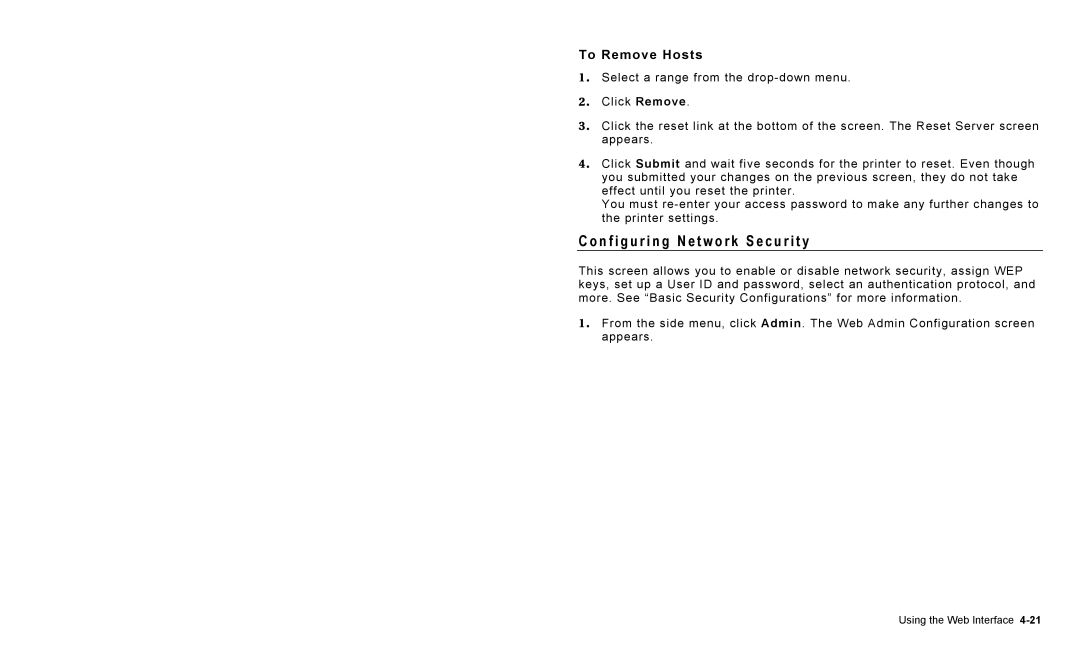To Remove Hosts
1. Select a range from the
2. Click Remove.
3. Click the reset link at the bottom of the screen. The Reset Server screen appears.
4. Click Submit and wait five seconds for the printer to reset. Even though you submitted your changes on the previous screen, they do not take effect until you reset the printer.
You must
C o n f i g u r i n g N e t w o r k S e c u r i t y
This screen allows you to enable or disable network security, assign WEP keys, set up a User ID and password, select an authentication protocol, and more. See “Basic Security Configurations” for more information.
1. From the side menu, click Admin. The Web Admin Configuration screen appears.
Using the Web Interface