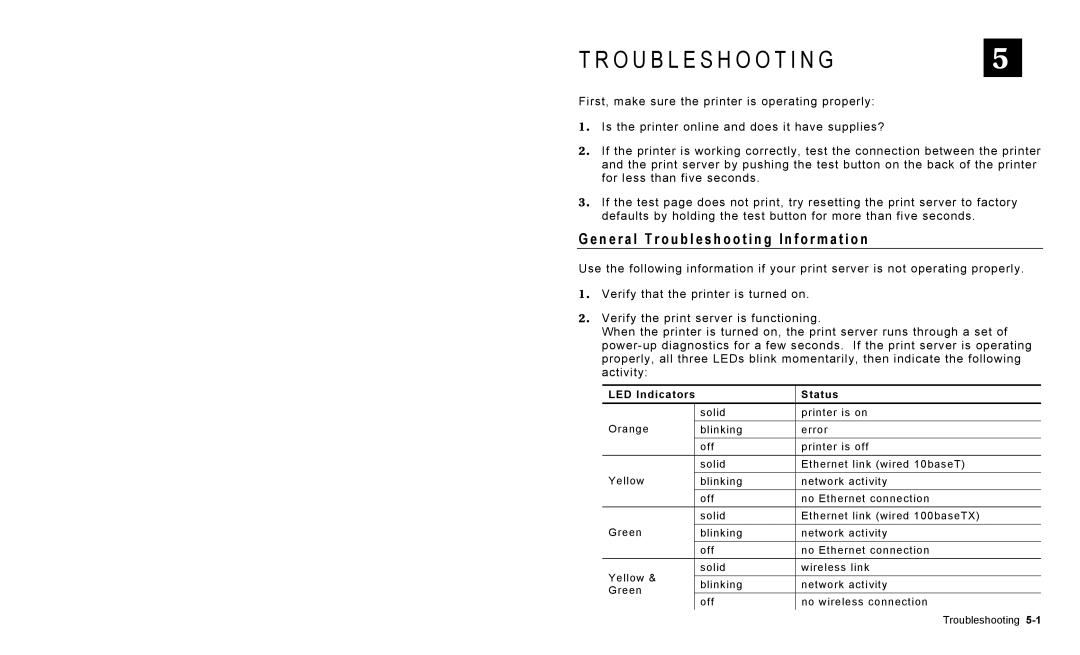T R O U B L E S H O O T I N G | 5 |
|
|
First, make sure the printer is operating properly:
1. Is the printer online and does it have supplies?
2. If the printer is working correctly, test the connection between the printer and the print server by pushing the test button on the back of the printer for less than five seconds.
3. If the test page does not print, try resetting the print server to factory defaults by holding the test button for more than five seconds.
G e n e r a l T r o u b l e s h o o t i n g I n f o r m a t i o n
Use the following information if your print server is not operating properly.
1. Verify that the printer is turned on.
2. Verify the print server is functioning.
When the printer is turned on, the print server runs through a set of
LED Indicators |
| Status | |
|
| solid | printer is on |
Orange |
| blinking | error |
|
| off | printer is off |
|
|
|
|
|
| solid | Ethernet link (wired 10baseT) |
Yellow |
| blinking | network activity |
|
|
|
|
|
| off | no Ethernet connection |
|
| solid | Ethernet link (wired 100baseTX) |
Green |
|
|
|
| blinking | network activity | |
|
| off | no Ethernet connection |
Yellow & |
| solid | wireless link |
| blinking | network activity | |
Green |
| ||
| off | no wireless connection | |
|
| ||
|
|
| Troubleshooting |