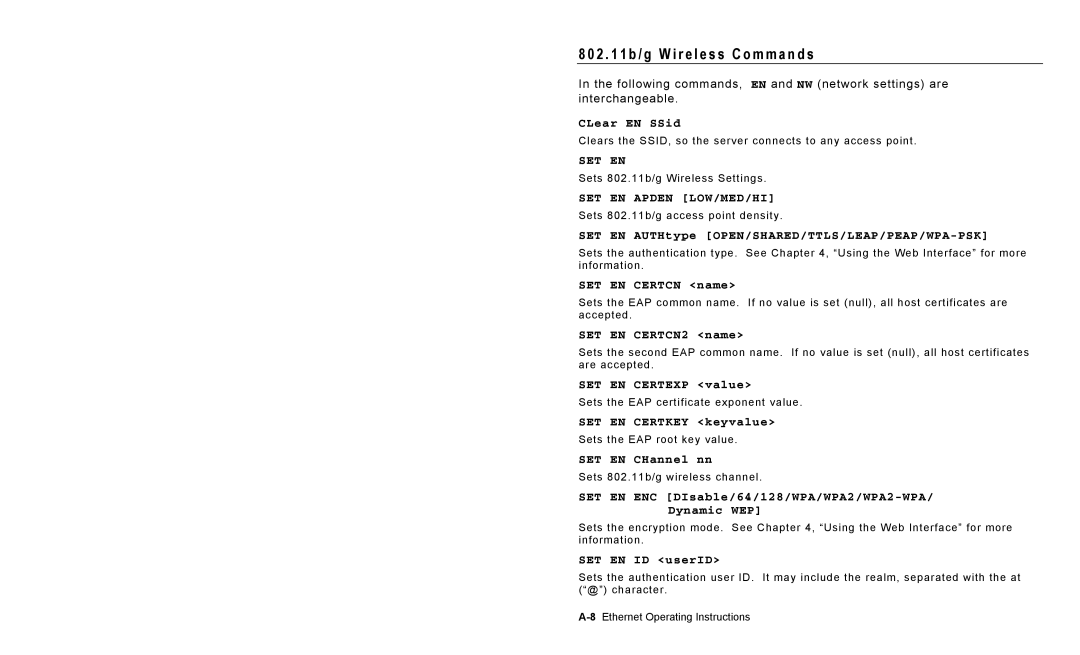8 0 2 . 1 1 b / g W i r e l e s s C o m m a n d s
In the following commands, EN and NW (network settings) are interchangeable.
CLear EN SSid
Clears the SSID, so the server connects to any access point.
SET EN
Sets 802.11b/g Wireless Settings.
SET EN APDEN [LOW/MED/HI]
Sets 802.11b/g access point density.
SET EN AUTHtype
Sets the authentication type. See Chapter 4, “Using the Web Interface” for more information.
SET EN CERTCN <name>
Sets the EAP common name. If no value is set (null), all host certificates are accepted.
SET EN CERTCN2 <name>
Sets the second EAP common name. If no value is set (null), all host certificates are accepted.
SET EN CERTEXP <value>
Sets the EAP certificate exponent value.
SET EN CERTKEY <keyvalue>
Sets the EAP root key value.
SET EN CHannel nn
Sets 802.11b/g wireless channel.
SET EN ENC
Sets the encryption mode. See Chapter 4, “Using the Web Interface” for more information.
SET EN ID <userID>
Sets the authentication user ID. It may include the realm, separated with the at (“@”) character.