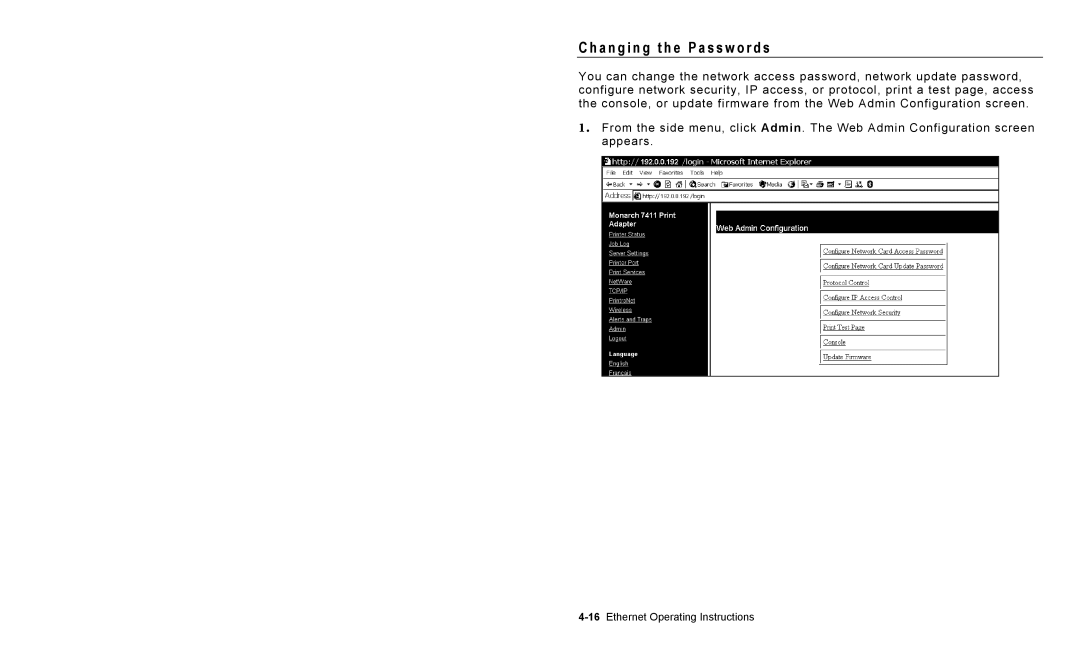C h a n g i n g t h e P a s s w o r d s
You can change the network access password, network update password, configure network security, IP access, or protocol, print a test page, access the console, or update firmware from the Web Admin Configuration screen.
1. From the side menu, click Admin. The Web Admin Configuration screen appears.