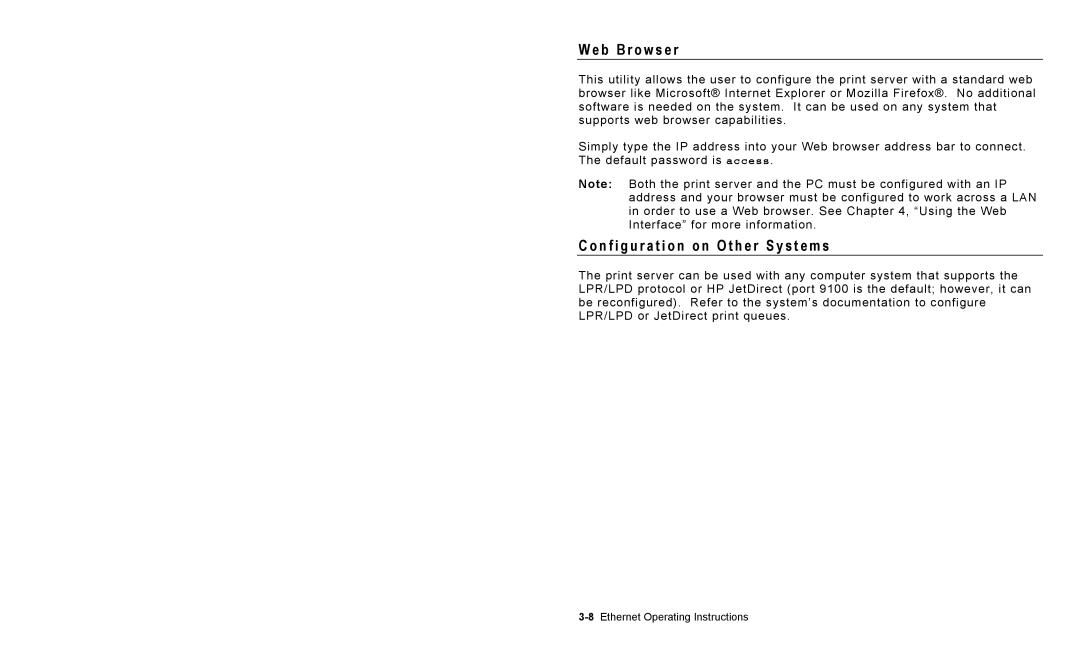W e b B r o w s e r
This utility allows the user to configure the print server with a standard web browser like Microsoft® Internet Explorer or Mozilla Firefox®. No additional software is needed on the system. It can be used on any system that supports web browser capabilities.
Simply type the IP address into your Web browser address bar to connect. The default password is access.
Note: Both the print server and the PC must be configured with an IP address and your browser must be configured to work across a LAN in order to use a Web browser. See Chapter 4, “Using the Web Interface” for more information.
C o n f i g u r a t i o n o n O t h e r S y s t e m s
The print server can be used with any computer system that supports the LPR/LPD protocol or HP JetDirect (port 9100 is the default; however, it can be reconfigured). Refer to the system’s documentation to configure LPR/LPD or JetDirect print queues.