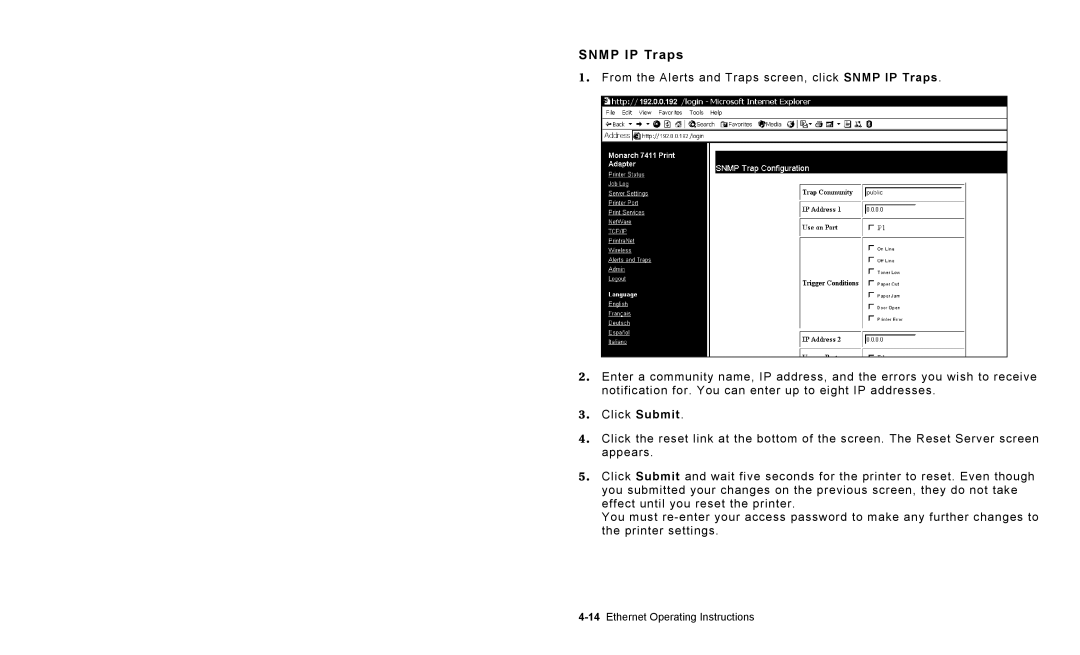SNMP IP Traps
1. From the Alerts and Traps screen, click SNMP IP Traps.
2. Enter a community name, IP address, and the errors you wish to receive notification for. You can enter up to eight IP addresses.
3. Click Submit.
4. Click the reset link at the bottom of the screen. The Reset Server screen appears.
5. Click Submit and wait five seconds for the printer to reset. Even though you submitted your changes on the previous screen, they do not take effect until you reset the printer.
You must