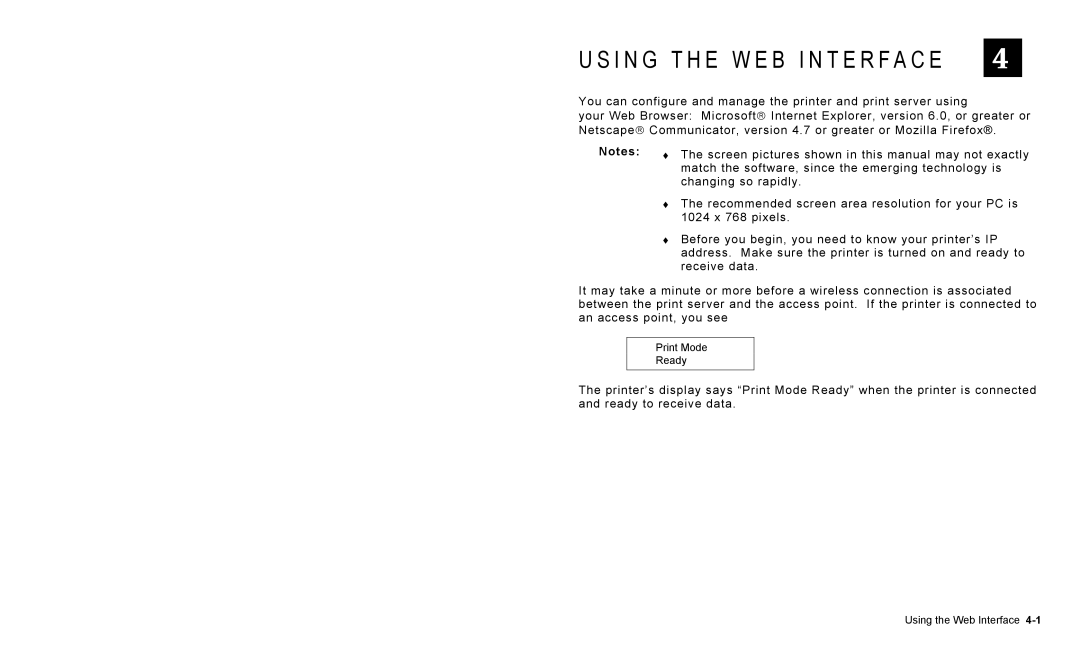U S I N G T H E W E B I N T E R F A C E | 4 |
|
|
You can configure and manage the printer and print server using
your Web Browser: Microsoft Internet Explorer, version 6.0, or greater or Netscape Communicator, version 4.7 or greater or Mozilla Firefox®.
Notes: ♦ The screen pictures shown in this manual may not exactly match the software, since the emerging technology is changing so rapidly.
♦The recommended screen area resolution for your PC is 1024 x 768 pixels.
♦Before you begin, you need to know your printer’s IP address. Make sure the printer is turned on and ready to receive data.
It may take a minute or more before a wireless connection is associated between the print server and the access point. If the printer is connected to an access point, you see
Print Mode
Ready
The printer’s display says “Print Mode Ready” when the printer is connected and ready to receive data.
Using the Web Interface