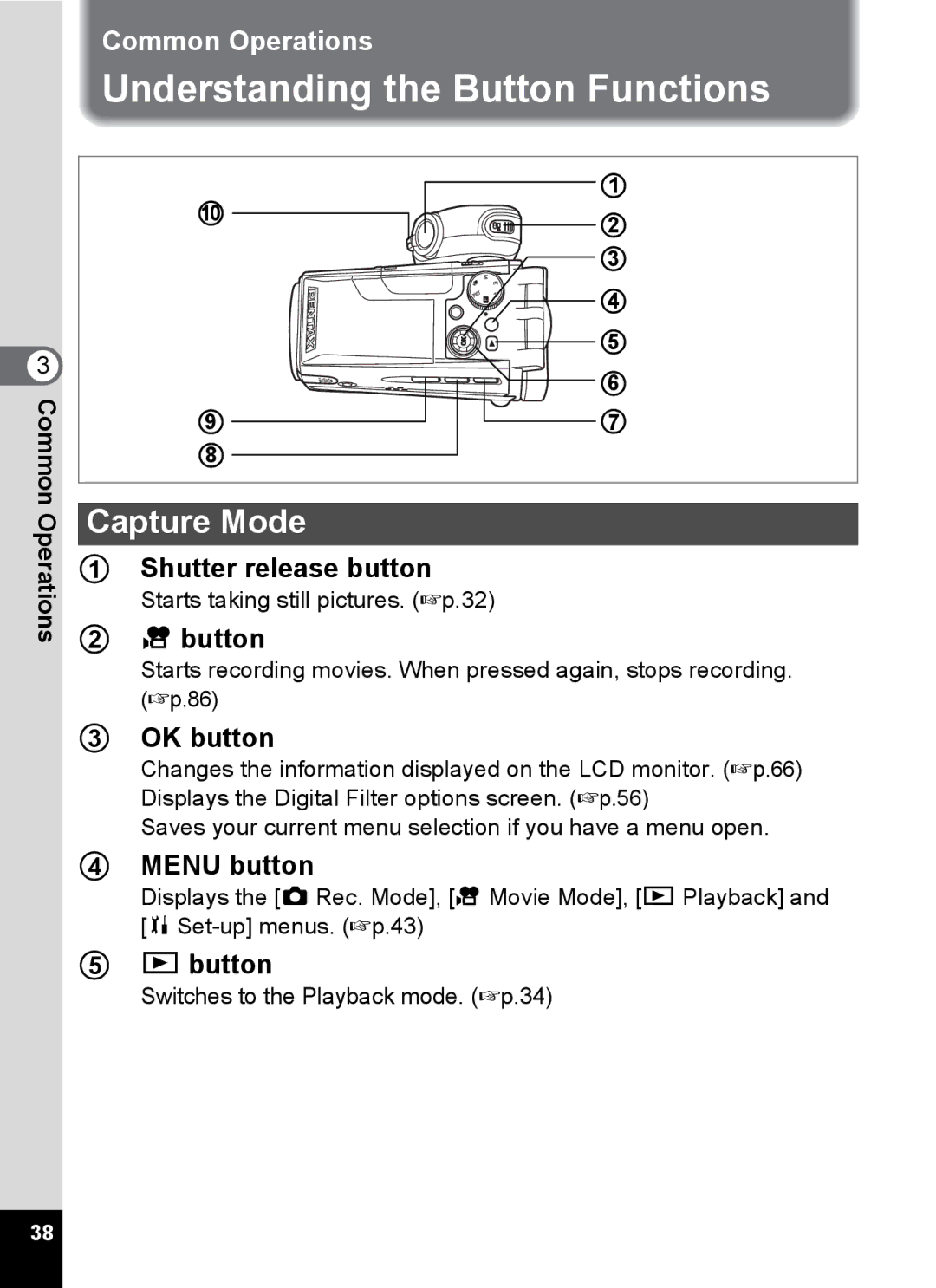Common Operations
Understanding the Button Functions
|
| 10 | 1 |
|
| 2 | |
|
|
| |
|
|
| 3 |
|
|
| 4 |
3 |
|
| 5 |
|
| 6 | |
Common |
|
| |
| 9 | 7 | |
| 8 |
| |
Capture Mode |
| ||
Operations |
| ||
1 | Shutter release button |
| |
| Starts taking still pictures. (1p.32) |
| |
2 | C button |
| |
|
| ||
Starts recording movies. When pressed again, stops recording.
(1p.86)
3OK button
Changes the information displayed on the LCD monitor. (1p.66) Displays the Digital Filter options screen. (1p.56)
Saves your current menu selection if you have a menu open.
4MENU button
Displays the [A Rec. Mode], [C Movie Mode], [Q Playback] and [B
5Q button
Switches to the Playback mode. (1p.34)
38