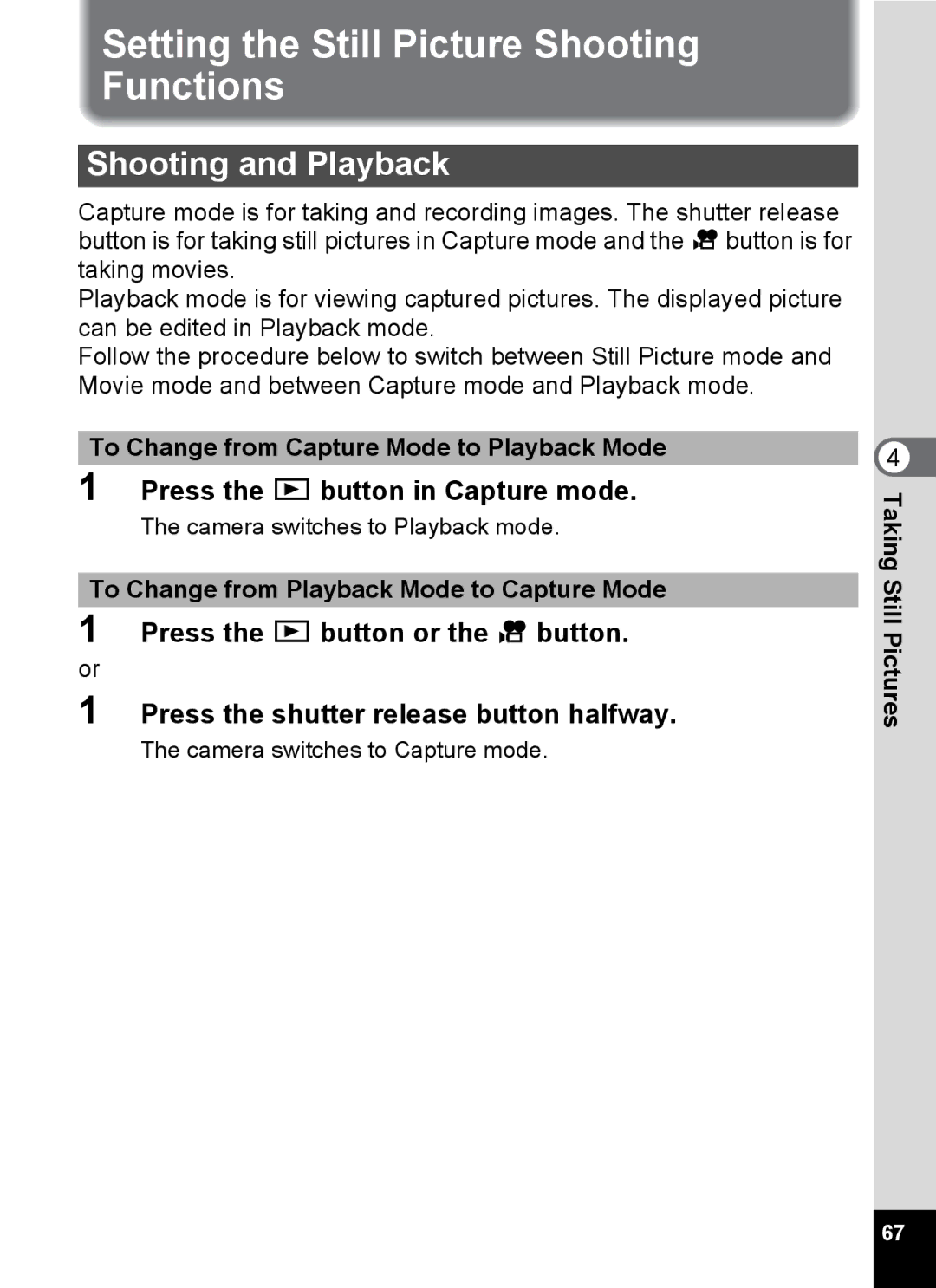Setting the Still Picture Shooting Functions
Shooting and Playback
Capture mode is for taking and recording images. The shutter release button is for taking still pictures in Capture mode and the Cbutton is for taking movies.
Playback mode is for viewing captured pictures. The displayed picture can be edited in Playback mode.
Follow the procedure below to switch between Still Picture mode and Movie mode and between Capture mode and Playback mode.
To Change from Capture Mode to Playback Mode
1 Press the Q button in Capture mode.
The camera switches to Playback mode.
To Change from Playback Mode to Capture Mode
1 Press the Q button or the C button.
or
1 Press the shutter release button halfway.
The camera switches to Capture mode.
4
Taking Still Pictures
67