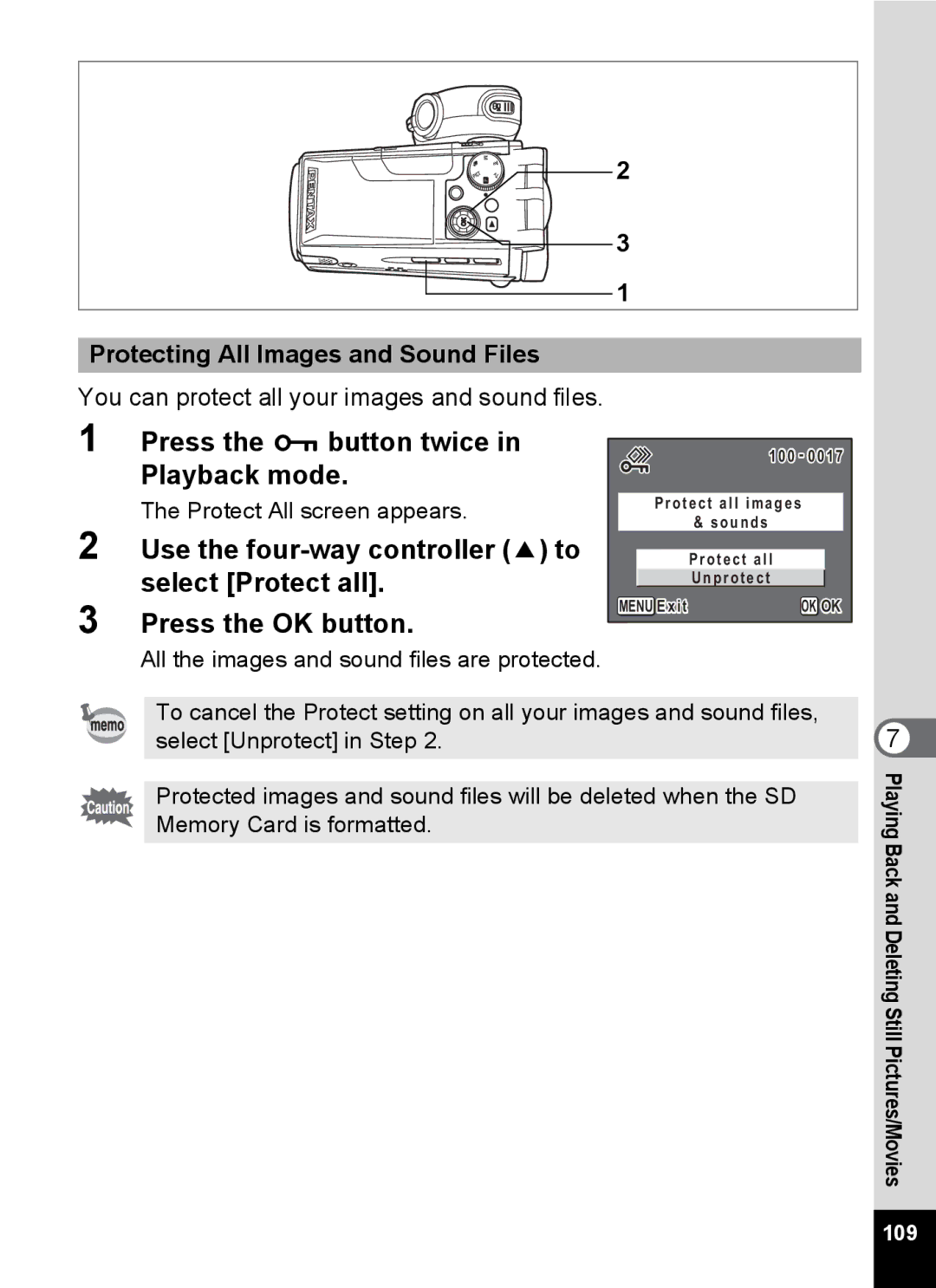2
3
1
Protecting All Images and Sound Files
You can protect all your images and sound files.
1 Press the Z button twice in
Playback mode.
100 - 0017
| The Protect All screen appears. |
|
| Protect all images | ||
2 |
|
|
| & sounds | ||
Use the |
|
|
|
|
| |
|
|
| Protect all |
| ||
| select [Protect all]. |
|
|
| Unprotect |
|
3 |
|
|
|
|
| |
Press the OK button. | MENU Exit | OK OK | ||||
|
|
|
|
| ||
All the images and sound files are protected.
To cancel the Protect setting on all your images and sound files, select [Unprotect] in Step 2.
Protected images and sound files will be deleted when the SD Memory Card is formatted.
7 PlayingBack
and Deleting Still Pictures/Movies
109