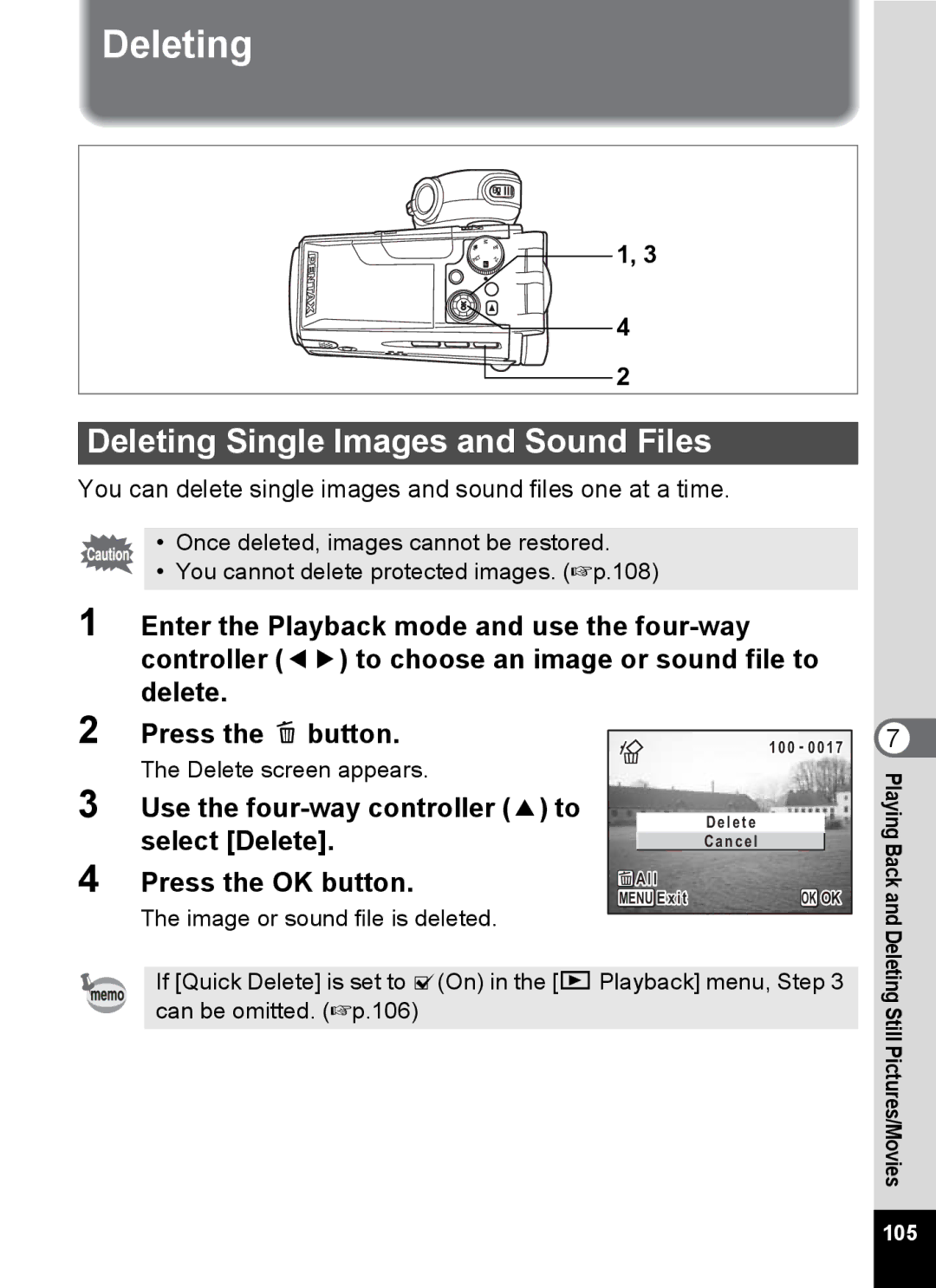Deleting
1, 3
4
2
Deleting Single Images and Sound Files
You can delete single images and sound files one at a time.
• Once deleted, images cannot be restored.
• You cannot delete protected images. (1p.108)
1 Enter the Playback mode and use the
2 | Press the i button. |
|
|
| 100 - 0017 | |
3 | The Delete screen appears. |
|
|
|
|
|
Use the |
|
|
|
|
| |
|
|
| D e l e t e |
| ||
| select [Delete]. |
|
|
|
|
|
|
|
|
| C a n c e l |
| |
4 | Press the OK button. | MENU Exit | OK OK | |||
|
| All |
|
| ||
The image or sound file is deleted.
If [Quick Delete] is set to O(On) in the [Q Playback] menu, Step 3 can be omitted. (1p.106)
7 PlayingBack
and Deleting Still Pictures/Movies
105