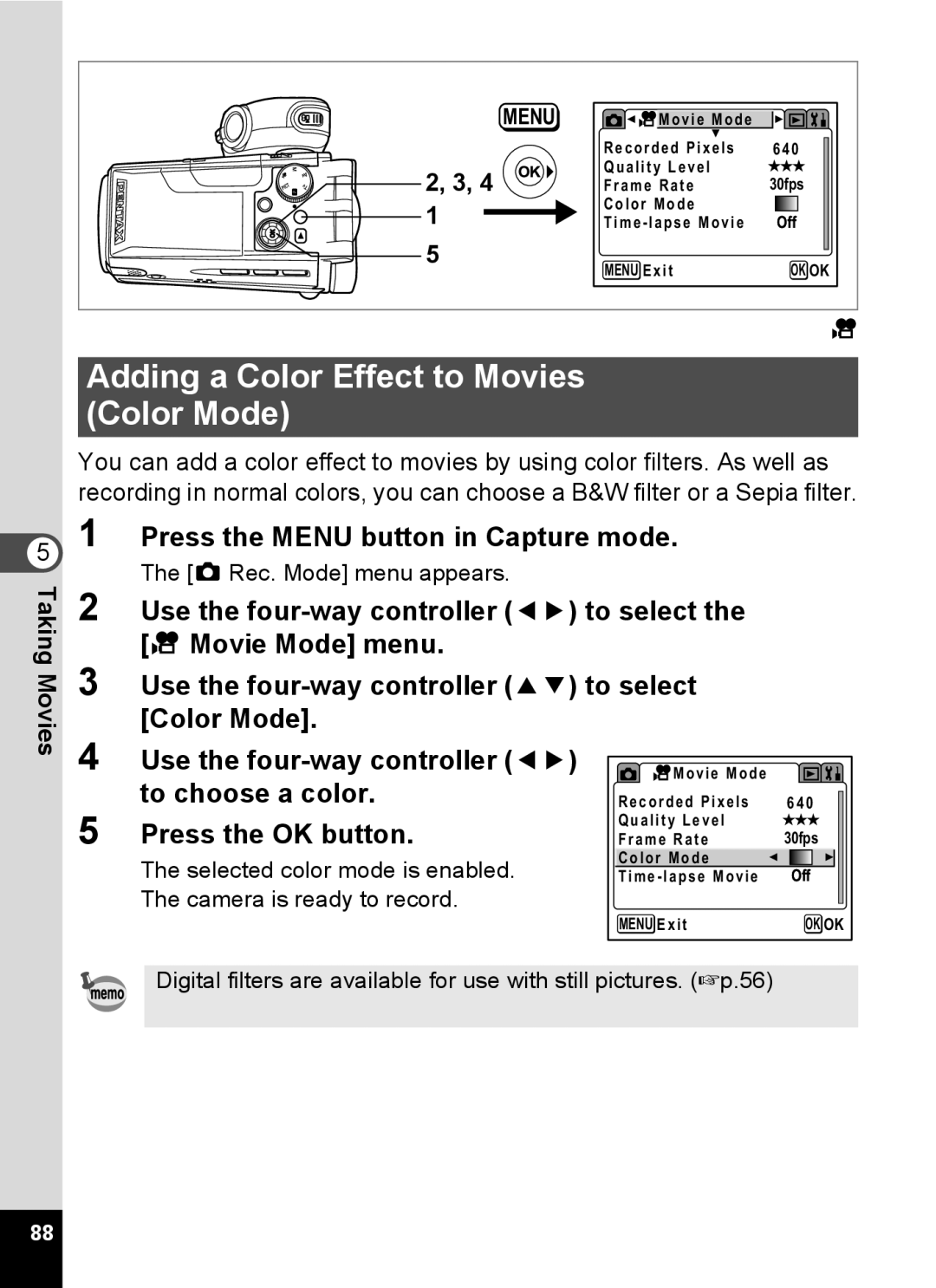5 TakingMovies
MENU | Movie Mode |
|
| Recorded Pixels | 640 |
2, 3, 4 | Quality Level |
|
Frame Rate | 30fps | |
1 | Color Mode |
|
Time - lapse Movie | Off | |
5 | MENU Exit | OK OK |
|
C
Adding a Color Effect to Movies (Color Mode)
You can add a color effect to movies by using color filters. As well as recording in normal colors, you can choose a B&W filter or a Sepia filter.
1 Press the MENU button in Capture mode.
The [A Rec. Mode] menu appears.
2 Use the
3 Use the
4 | Use the | Movie Mode |
|
|
|
|
5 | to choose a color. | Recorded Pixels | 640 |
| ||
| ||||||
Press the OK button. | Quality Level |
|
|
|
| |
Frame Rate | 30fps |
| ||||
| The selected color mode is enabled. | Color Mode |
|
|
|
|
| Time - lapse Movie |
| Off |
| ||
| The camera is ready to record. |
|
|
|
|
|
| MENU Exit |
| OK OK | |||
|
|
| ||||
Digital filters are available for use with still pictures. (1p.56)
88