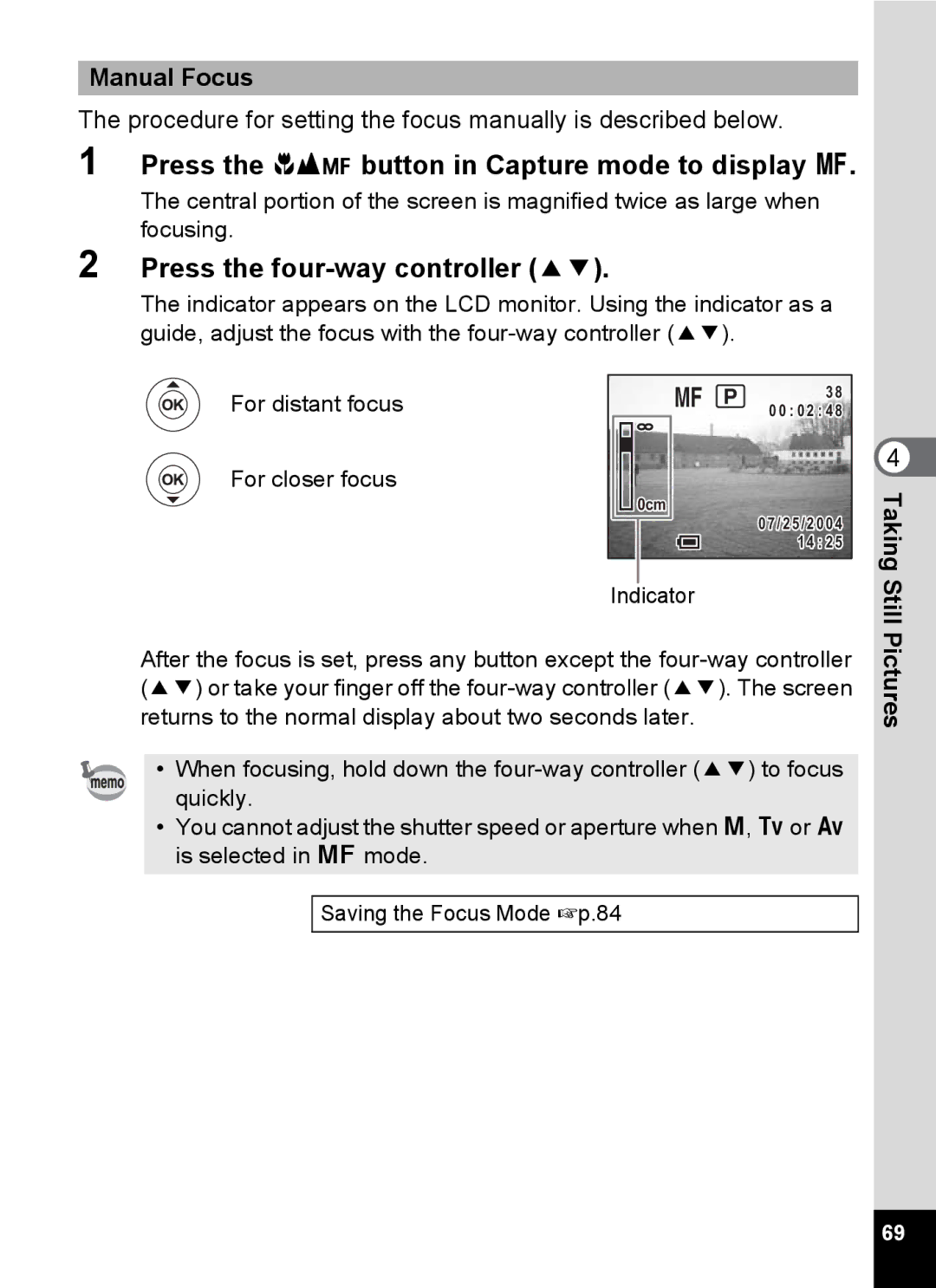Manual Focus
The procedure for setting the focus manually is described below.
1 Press the ) button in Capture mode to display z.
The central portion of the screen is magnified twice as large when focusing.
2 Press the
The indicator appears on the LCD monitor. Using the indicator as a guide, adjust the focus with the
For distant focus
For closer focus
|
|
| z | 38 |
|
|
|
| 00 : 02 : 48 |
|
| 0cm |
| 07/25/2004 |
|
|
| ||
|
|
| ||
|
|
|
| |
|
|
|
|
#14 : 25
Indicator
4
Taking Still
After the focus is set, press any button except the
•When focusing, hold down the
•You cannot adjust the shutter speed or aperture when a, bor c is selected in \ mode.
Saving the Focus Mode 1p.84
Pictures
69