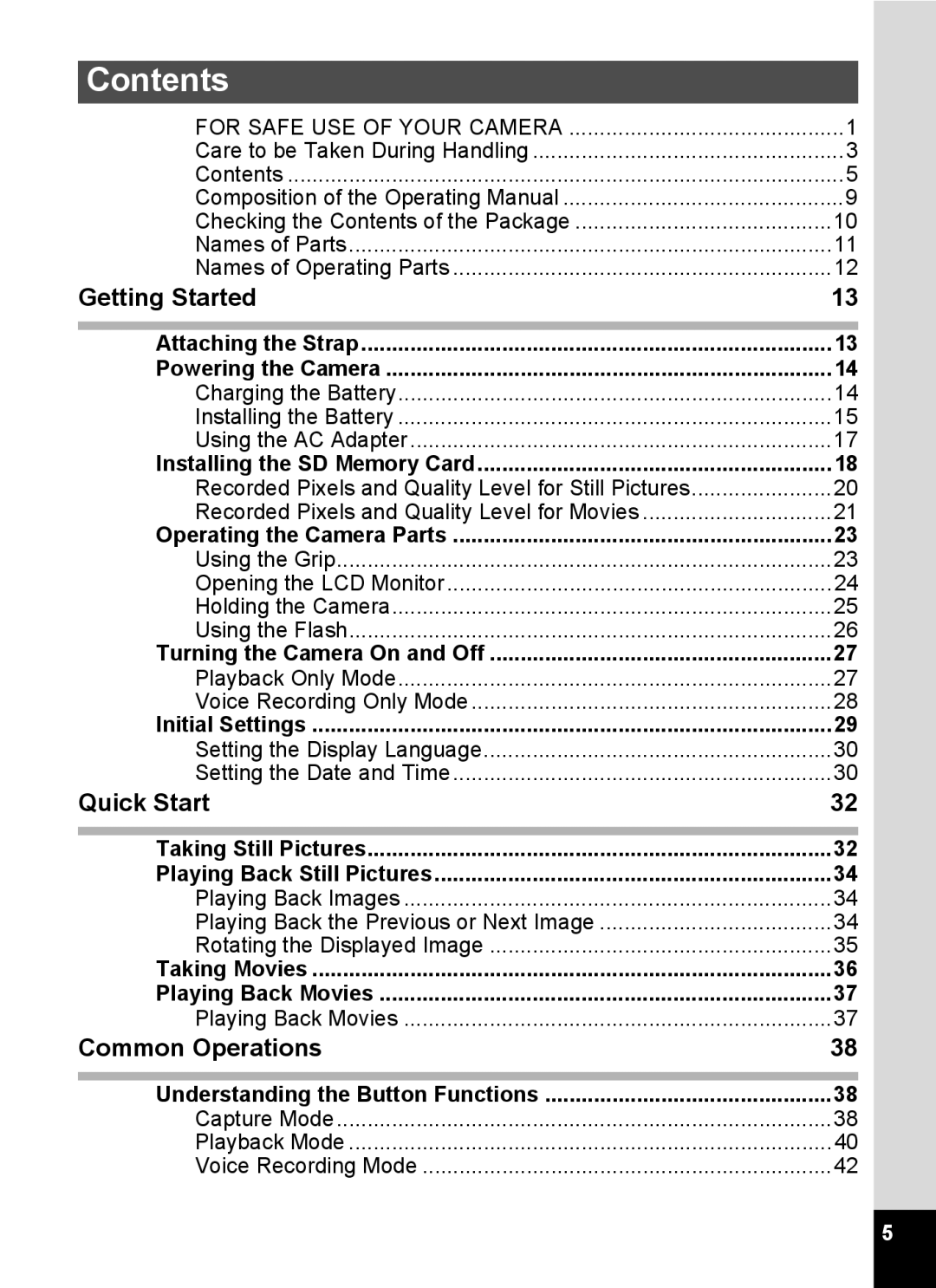Contents |
|
FOR SAFE USE OF YOUR CAMERA | 1 |
Care to be Taken During Handling | 3 |
Contents | 5 |
Composition of the Operating Manual | 9 |
Checking the Contents of the Package | 10 |
Names of Parts | 11 |
Names of Operating Parts | 12 |
Getting Started | 13 |
Attaching the Strap | 13 |
Powering the Camera | 14 |
Charging the Battery | 14 |
Installing the Battery | 15 |
Using the AC Adapter | 17 |
Installing the SD Memory Card | 18 |
Recorded Pixels and Quality Level for Still Pictures | 20 |
Recorded Pixels and Quality Level for Movies | 21 |
Operating the Camera Parts | 23 |
Using the Grip | 23 |
Opening the LCD Monitor | 24 |
Holding the Camera | 25 |
Using the Flash | 26 |
Turning the Camera On and Off | 27 |
Playback Only Mode | 27 |
Voice Recording Only Mode | 28 |
Initial Settings | 29 |
Setting the Display Language | 30 |
Setting the Date and Time | 30 |
Quick Start | 32 |
Taking Still Pictures | 32 |
Playing Back Still Pictures | 34 |
Playing Back Images | 34 |
Playing Back the Previous or Next Image | 34 |
Rotating the Displayed Image | 35 |
Taking Movies | 36 |
Playing Back Movies | 37 |
Playing Back Movies | 37 |
Common Operations | 38 |
Understanding the Button Functions | 38 |
Capture Mode | 38 |
Playback Mode | 40 |
Voice Recording Mode | 42 |
5