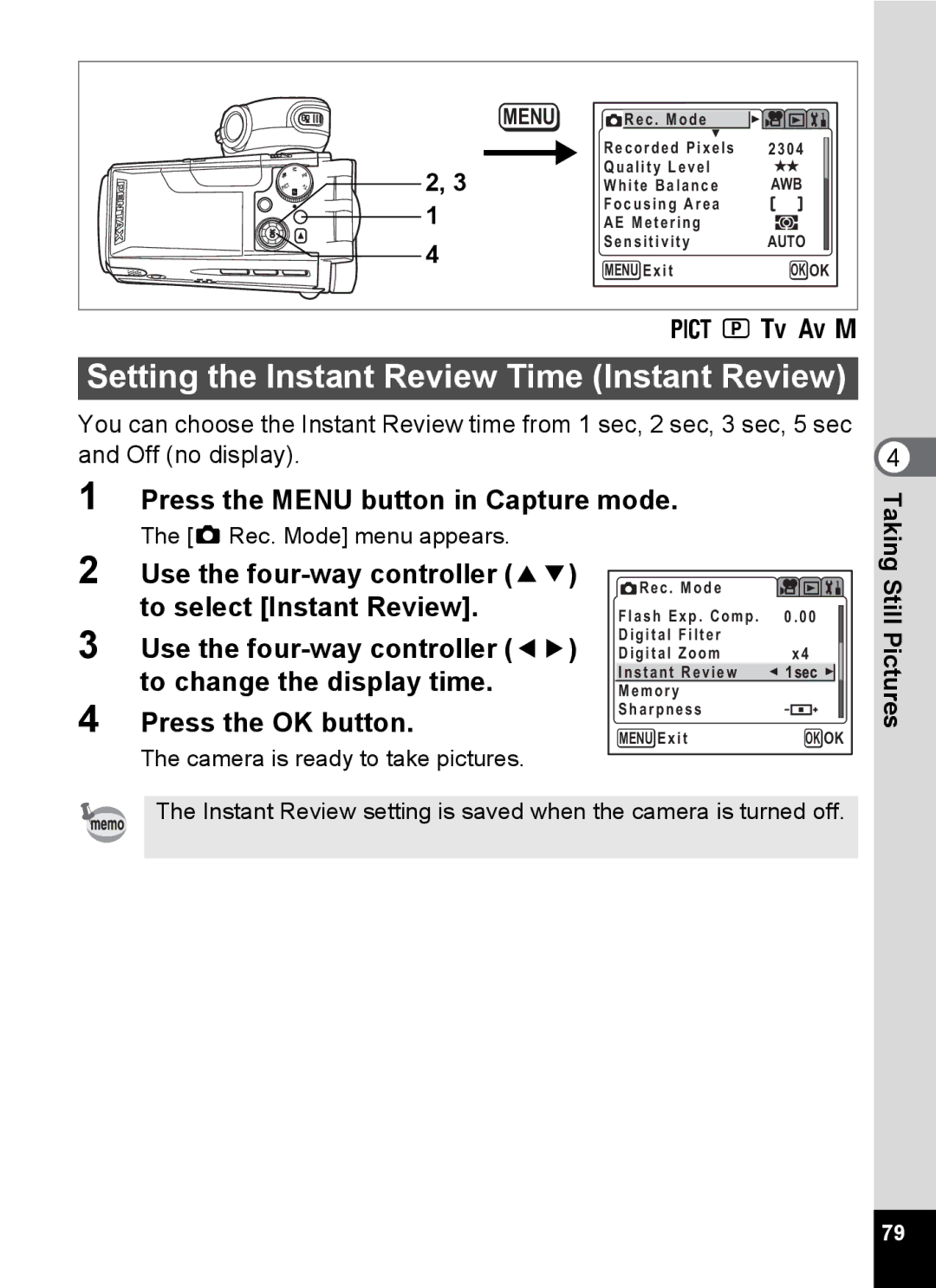MENU | Rec . Mode |
| |
| Recorded Pixels | 2304 | |
2, 3 | Quality Level |
| |
White Balance | AWB | ||
1 | Focusing Area |
| |
AE Metering |
| ||
4 | Sensitivity | AUTO | |
MENU Exit | OK OK | ||
| |||
| d R b c a | ||
Setting the Instant Review Time (Instant Review)
You can choose the Instant Review time from 1 sec, 2 sec, 3 sec, 5 sec and Off (no display).
1 Press the MENU button in Capture mode.
4
The [A Rec. Mode] menu appears.
2 Use the
3 Use the
4 Press the OK button.
The camera is ready to take pictures.
Rec . Mode |
|
|
Flash Exp . Comp . | 0 . 00 |
|
| ||
Digital Filter |
|
|
Digital Zoom | x4 |
|
Instant Review | 1sec |
|
Memory |
|
|
Sharpness |
|
|
MENU Exit | OK OK | |
Taking Still Pictures
The Instant Review setting is saved when the camera is turned off.
79