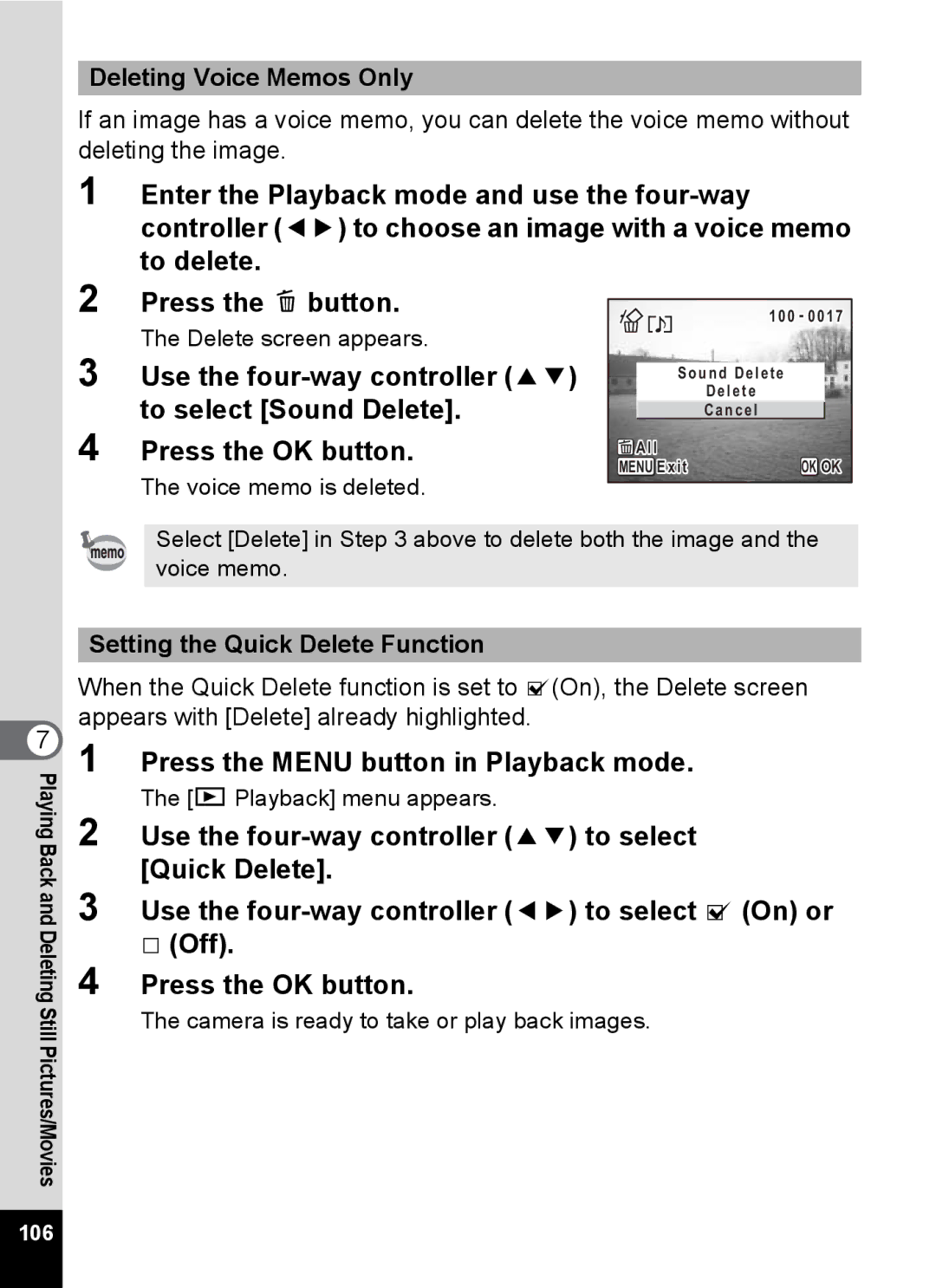Deleting Voice Memos Only
If an image has a voice memo, you can delete the voice memo without deleting the image.
1 Enter the Playback mode and use the
2
3
4
Press the i button.
The Delete screen appears.
Use the
Press the OK button.
The voice memo is deleted.
100 - 0017
Sound Delete
D e l e t e
Cancel
All |
|
MENU Exit | OK OK |
Select [Delete] in Step 3 above to delete both the image and the voice memo.
Setting the Quick Delete Function
When the Quick Delete function is set to O(On), the Delete screen appears with [Delete] already highlighted.
71 Press the MENU button in Playback mode.
Playing | 2 | The [Q Playback] menu appears. |
| ||
Backand | Use the | |
3 | Use the | |
|
| [Quick Delete]. |
Deleting | 4 | P (Off). |
Press the OK button. | ||
Still Pictures/Movies |
| The camera is ready to take or play back images. |
|
|
106