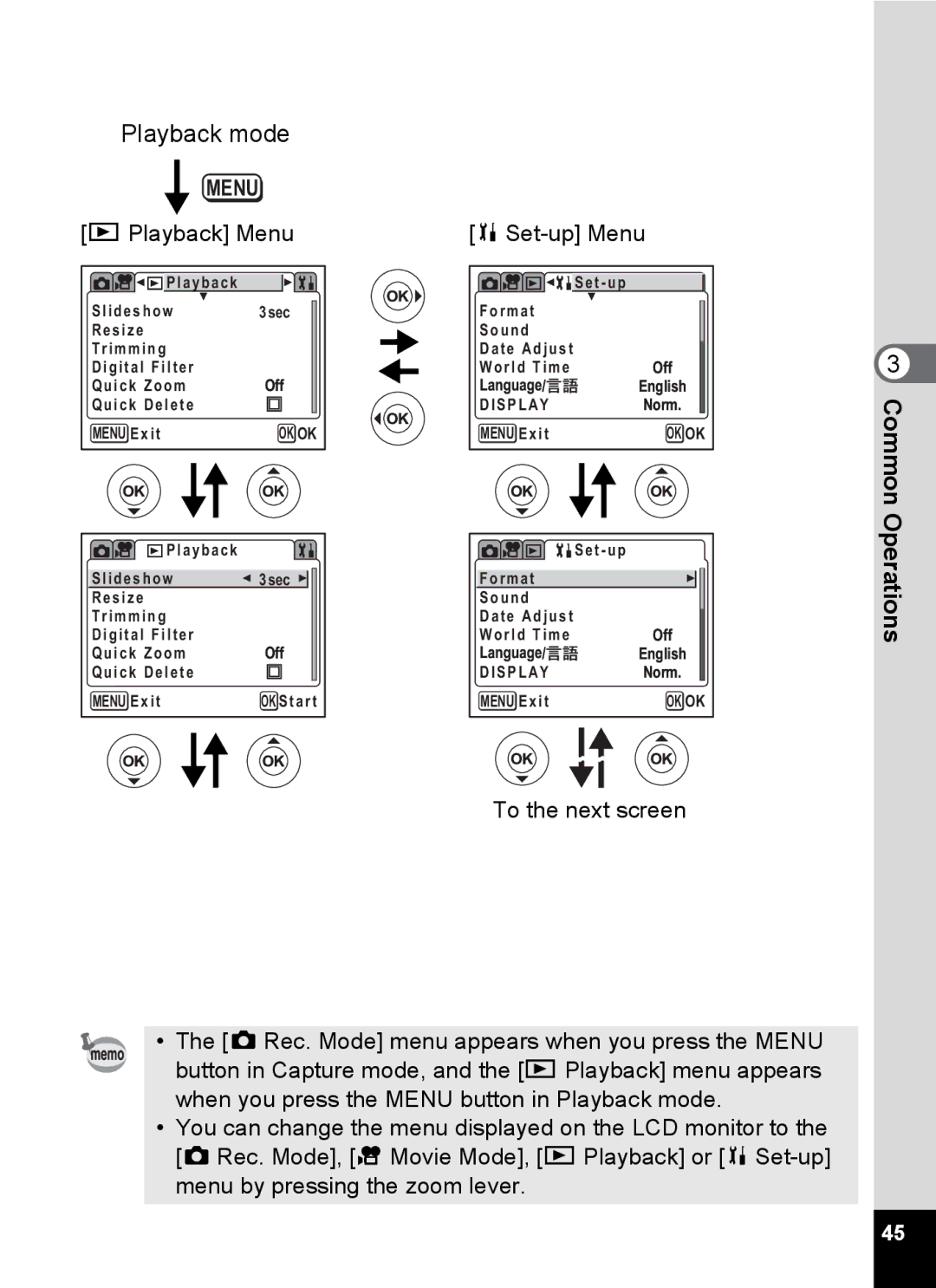Playback mode
MENU |
|
|
|
[Q Playback] Menu | [B | ||
Playback |
|
| Set - up |
Slideshow | 3sec | Format |
|
Resize |
| Sound |
|
Trimming |
| Date Adjust |
|
Digital Filter |
| World Time | Off |
Quick Zoom | Off |
| English |
Quick Delete |
| DISPLAY | Norm. |
MENU Exit | OK OK | MENU Exit | OK OK |
P l a y b a c k |
|
| Set - up |
Slideshow | 3sec | Format |
|
Resize |
| Sound |
|
Trimming |
| Date Adjust |
|
Digital Filter |
| World Time | Off |
Quick Zoom | Off |
| English |
Quick Delete |
| DISPLAY | Norm. |
MENU Exit | OK S t a r t | MENU Exit | OK OK |
To the next screen
• The [A Rec. Mode] menu appears when you press the MENU button in Capture mode, and the [Q Playback] menu appears when you press the MENU button in Playback mode.
•You can change the menu displayed on the LCD monitor to the [A Rec. Mode], [C Movie Mode], [Q Playback] or [B
3 CommonOperations
45