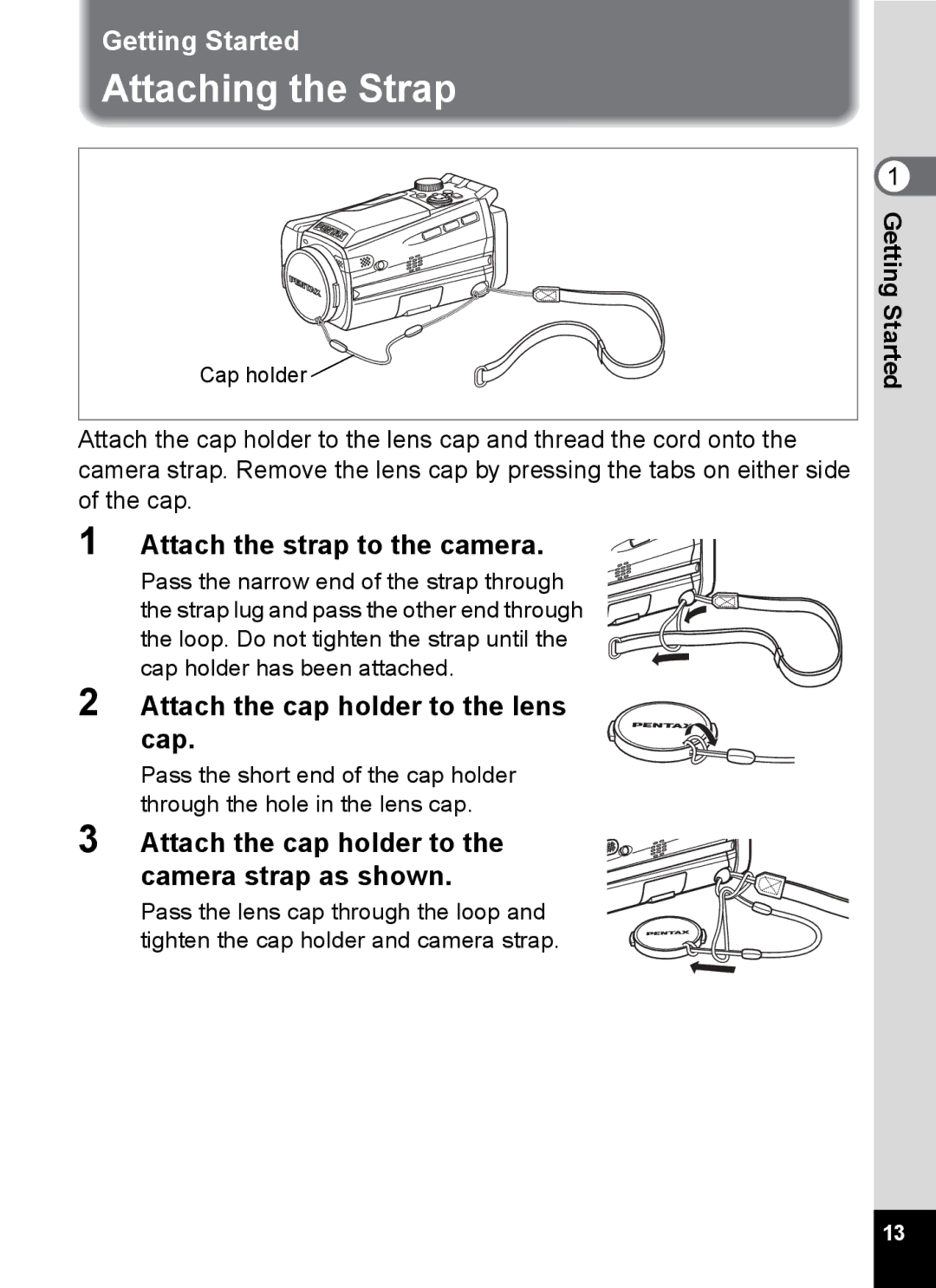Getting Started
Attaching the Strap
Cap holder 
Attach the cap holder to the lens cap and thread the cord onto the camera strap. Remove the lens cap by pressing the tabs on either side of the cap.
1 Attach the strap to the camera.
Pass the narrow end of the strap through the strap lug and pass the other end through the loop. Do not tighten the strap until the cap holder has been attached.
2 Attach the cap holder to the lens cap.
Pass the short end of the cap holder through the hole in the lens cap.
3 Attach the cap holder to the camera strap as shown.
Pass the lens cap through the loop and tighten the cap holder and camera strap.
1 GettingStarted
13