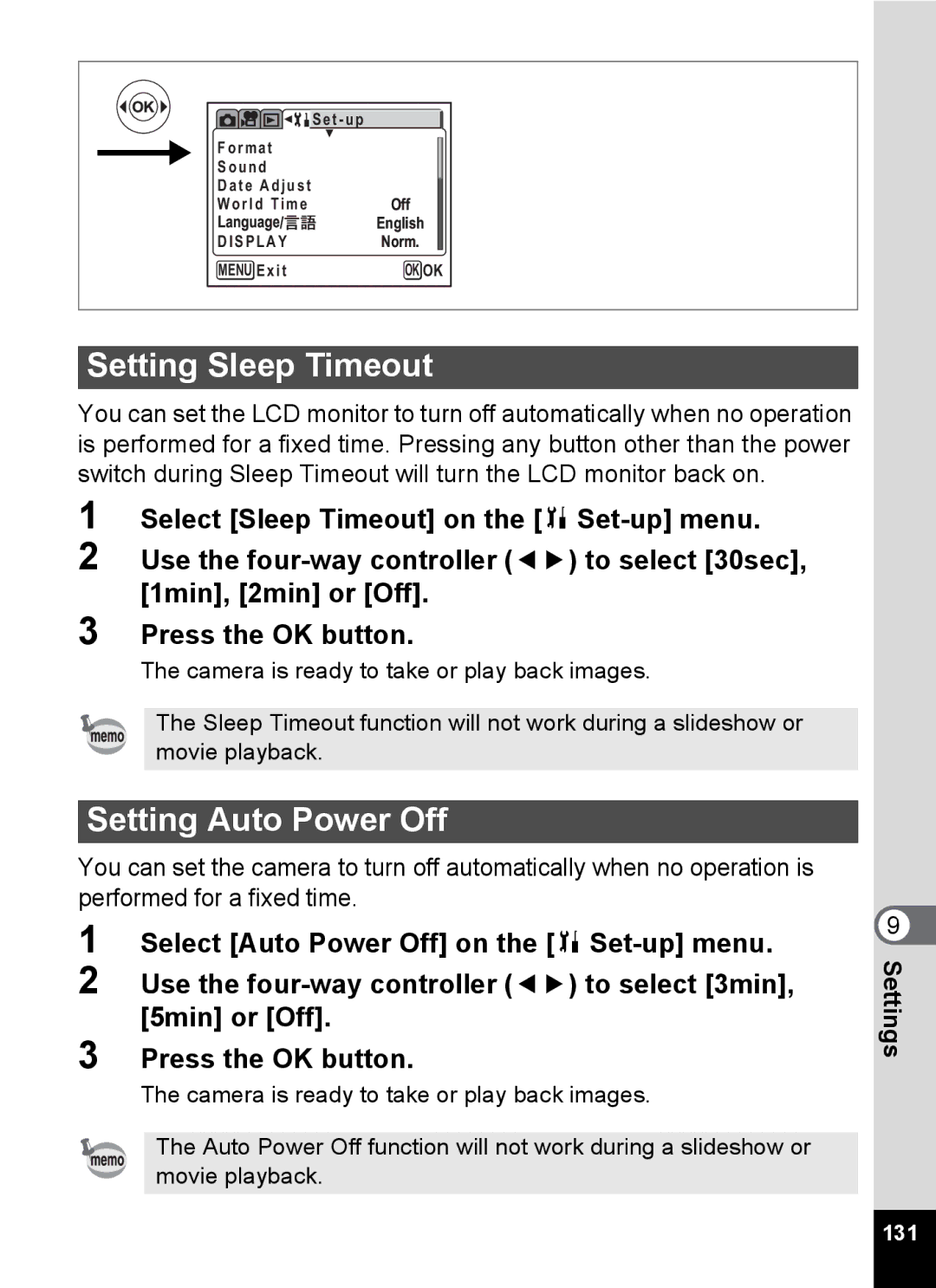|
|
|
|
|
|
|
|
|
| S e t - u p |
|
|
|
| F o r m a t |
|
|
|
|
|
|
| |
|
|
| S o u n d |
|
|
|
|
| Date Adjust |
|
|
|
|
| World Time | Off |
|
|
|
|
| English |
|
|
|
| D I S P L A Y | Norm. |
|
|
|
| MENU E x i t | OK OK | |
|
|
|
|
|
|
Setting Sleep Timeout
You can set the LCD monitor to turn off automatically when no operation is performed for a fixed time. Pressing any button other than the power switch during Sleep Timeout will turn the LCD monitor back on.
1 Select [Sleep Timeout] on the [B
2 Use the
3 Press the OK button.
The camera is ready to take or play back images.
The Sleep Timeout function will not work during a slideshow or movie playback.
Setting Auto Power Off
You can set the camera to turn off automatically when no operation is performed for a fixed time.
1 Select [Auto Power Off] on the [B
2 Use the
3 Press the OK button.
The camera is ready to take or play back images.
The Auto Power Off function will not work during a slideshow or movie playback.
9 Settings
131