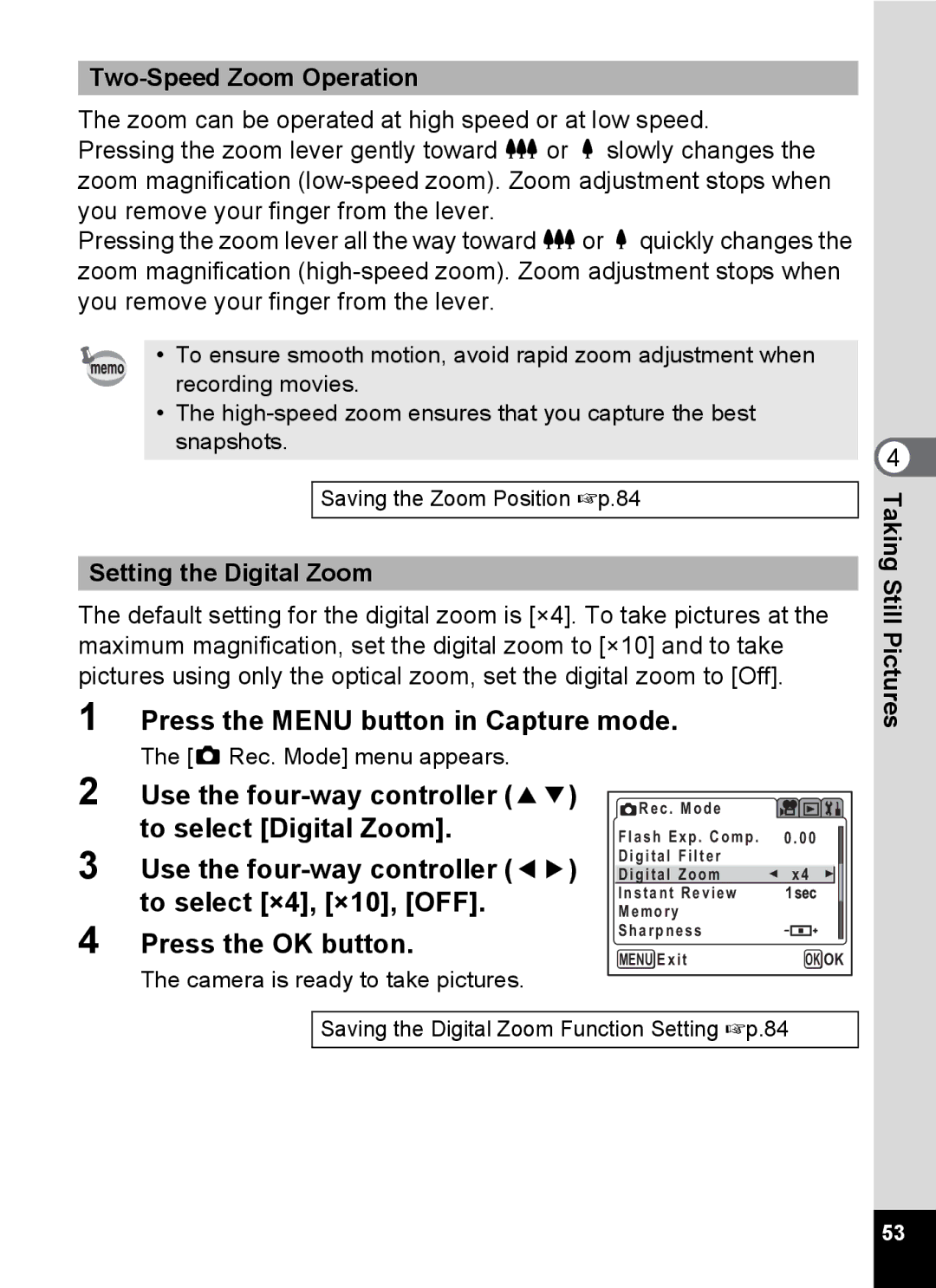Two-Speed Zoom Operation
The zoom can be operated at high speed or at low speed. Pressing the zoom lever gently toward w or x slowly changes the zoom magnification
Pressing the zoom lever all the way toward wor xquickly changes the zoom magnification
• To ensure smooth motion, avoid rapid zoom adjustment when recording movies.
•The
Saving the Zoom Position 1p.84
Setting the Digital Zoom
The default setting for the digital zoom is [×4]. To take pictures at the maximum magnification, set the digital zoom to [×10] and to take pictures using only the optical zoom, set the digital zoom to [Off].
1 Press the MENU button in Capture mode.
4
Taking Still Pictures
The [A Rec. Mode] menu appears.
2 Use the
3 Use the
4 Press the OK button.
The camera is ready to take pictures.
Rec . Mode |
|
|
Flash Exp . Comp . | 0 . 00 |
|
| ||
Digital Filter |
|
|
Digital Zoom | x4 |
|
Instant Review | 1sec |
|
Memory |
|
|
Sharpness |
|
|
MENU Exit | OK OK | |
Saving the Digital Zoom Function Setting 1p.84
53