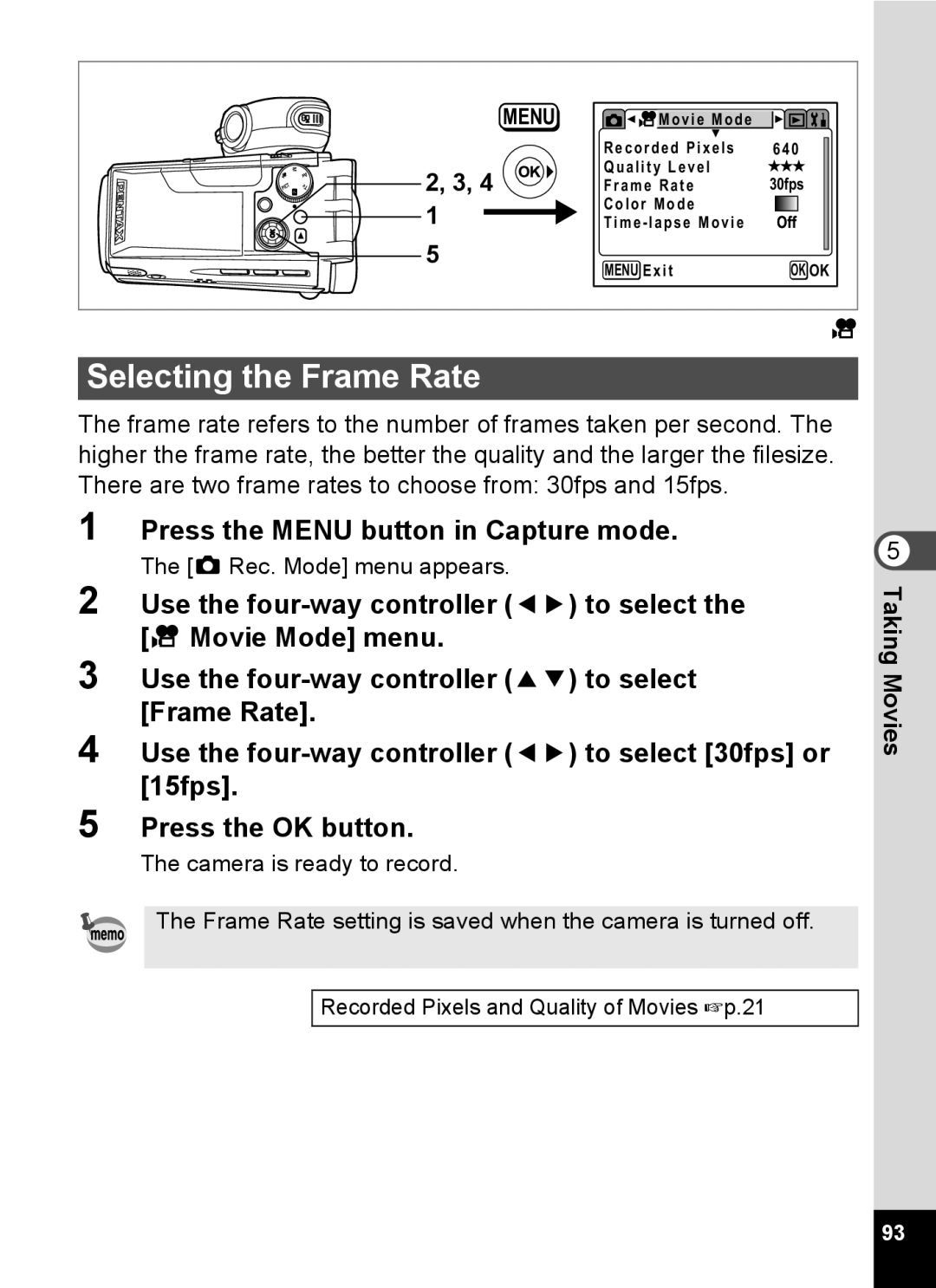MENU | Movie Mode |
|
| Recorded Pixels | 640 |
2, 3, 4 | Quality Level |
|
Frame Rate | 30fps | |
1 | Color Mode |
|
Time - lapse Movie | Off | |
5 | MENU Exit | OK OK |
|
C
Selecting the Frame Rate
The frame rate refers to the number of frames taken per second. The higher the frame rate, the better the quality and the larger the filesize. There are two frame rates to choose from: 30fps and 15fps.
1 Press the MENU button in Capture mode.
The [A Rec. Mode] menu appears.
2 Use the
3 Use the
4 Use the
5 Press the OK button.
The camera is ready to record.
The Frame Rate setting is saved when the camera is turned off.
Recorded Pixels and Quality of Movies 1p.21
5 TakingMovies
93