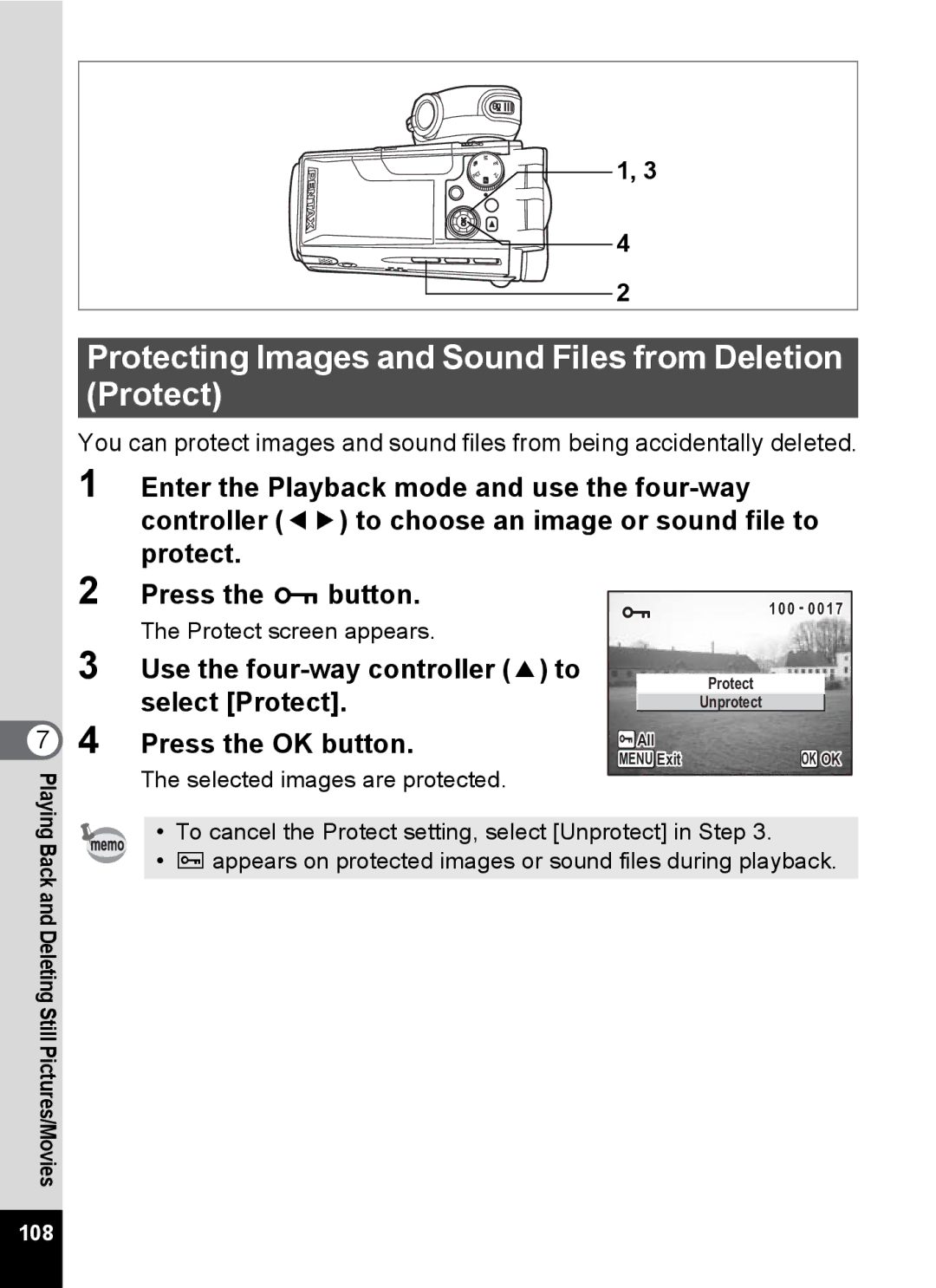1, 3
4
2
Protecting Images and Sound Files from Deletion (Protect)
You can protect images and sound files from being accidentally deleted.
1 Enter the Playback mode and use the
2 | Press the Z button. |
|
|
| 100 - 0017 | ||
3 | The Protect screen appears. |
|
|
|
|
| |
Use the |
|
|
|
|
| ||
|
|
| Protect |
| |||
| select [Protect]. |
|
|
|
|
| |
|
|
|
| Unprotect |
| ||
7 4 | Press the OK button. | MENU Exit | OK OK | ||||
|
|
|
|
| All |
|
|
Playing | The selected images are protected. |
|
|
|
|
| |
|
|
|
|
| |||
| • To cancel the Protect setting, select [Unprotect] in Step 3. | ||||||
Back and Deleting Still Pictures/Movies |
| • Y appears on protected images or sound files during playback. | |||||
|
|
|
|
|
|
| |
108