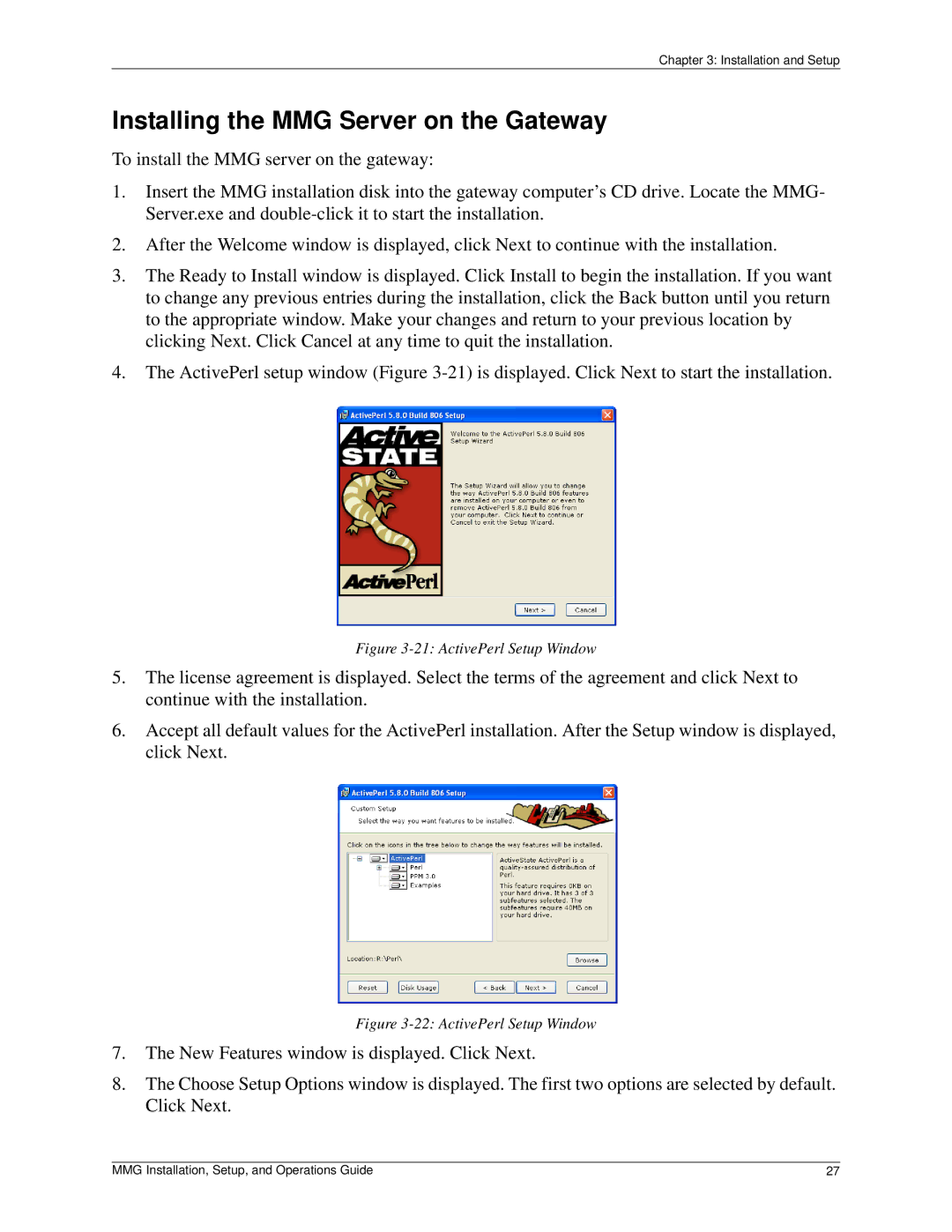Chapter 3: Installation and Setup
Installing the MMG Server on the Gateway
To install the MMG server on the gateway:
1.Insert the MMG installation disk into the gateway computer’s CD drive. Locate the MMG- Server.exe and
2.After the Welcome window is displayed, click Next to continue with the installation.
3.The Ready to Install window is displayed. Click Install to begin the installation. If you want to change any previous entries during the installation, click the Back button until you return to the appropriate window. Make your changes and return to your previous location by clicking Next. Click Cancel at any time to quit the installation.
4.The ActivePerl setup window (Figure
Figure 3-21: ActivePerl Setup Window
5.The license agreement is displayed. Select the terms of the agreement and click Next to continue with the installation.
6.Accept all default values for the ActivePerl installation. After the Setup window is displayed, click Next.
Figure 3-22: ActivePerl Setup Window
7.The New Features window is displayed. Click Next.
8.The Choose Setup Options window is displayed. The first two options are selected by default. Click Next.
MMG Installation, Setup, and Operations Guide | 27 |