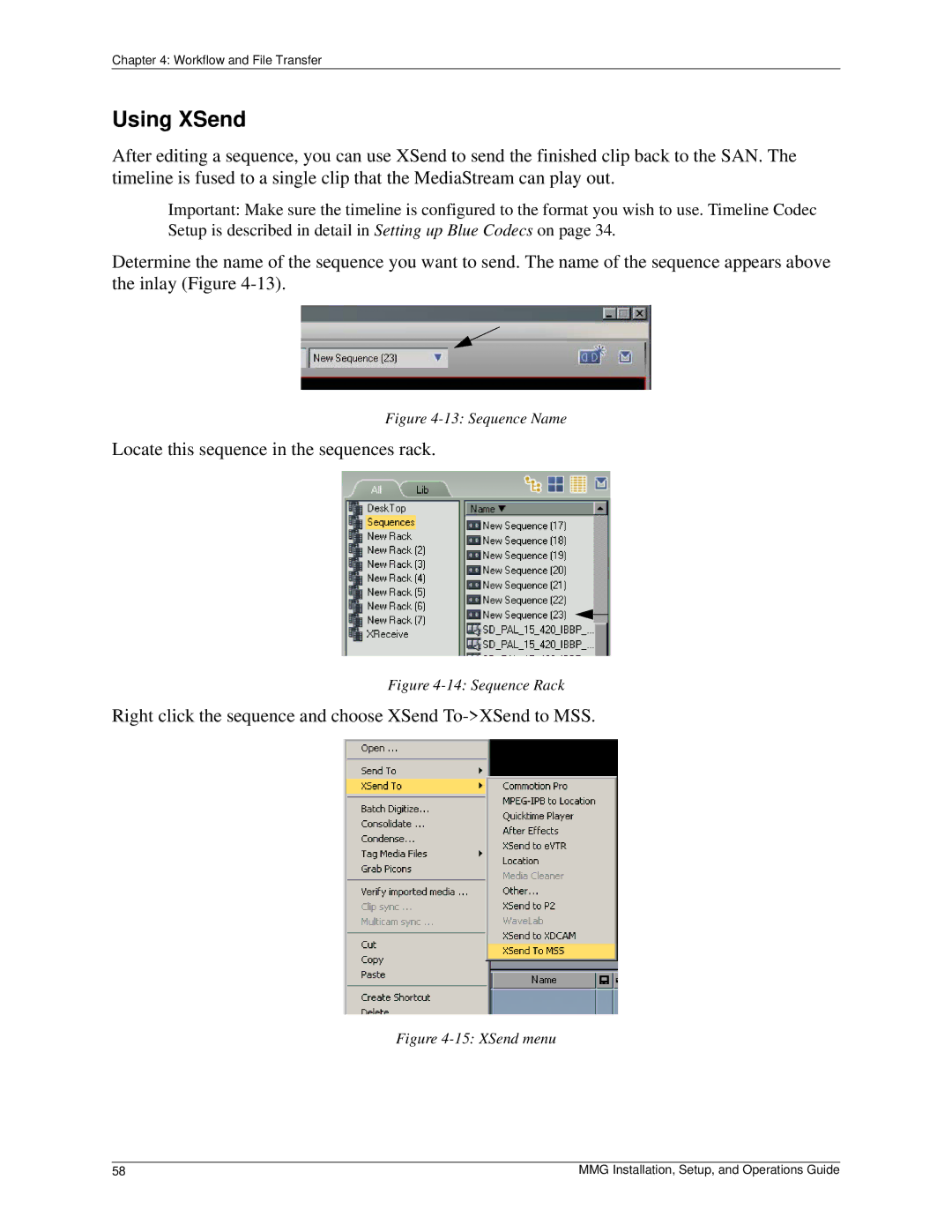Chapter 4: Workflow and File Transfer
Using XSend
After editing a sequence, you can use XSend to send the finished clip back to the SAN. The timeline is fused to a single clip that the MediaStream can play out.
Important: Make sure the timeline is configured to the format you wish to use. Timeline Codec Setup is described in detail in Setting up Blue Codecs on page 34.
Determine the name of the sequence you want to send. The name of the sequence appears above the inlay (Figure
Figure 4-13: Sequence Name
Locate this sequence in the sequences rack.
Figure 4-14: Sequence Rack
Right click the sequence and choose XSend
Figure 4-15: XSend menu
58 | MMG Installation, Setup, and Operations Guide |