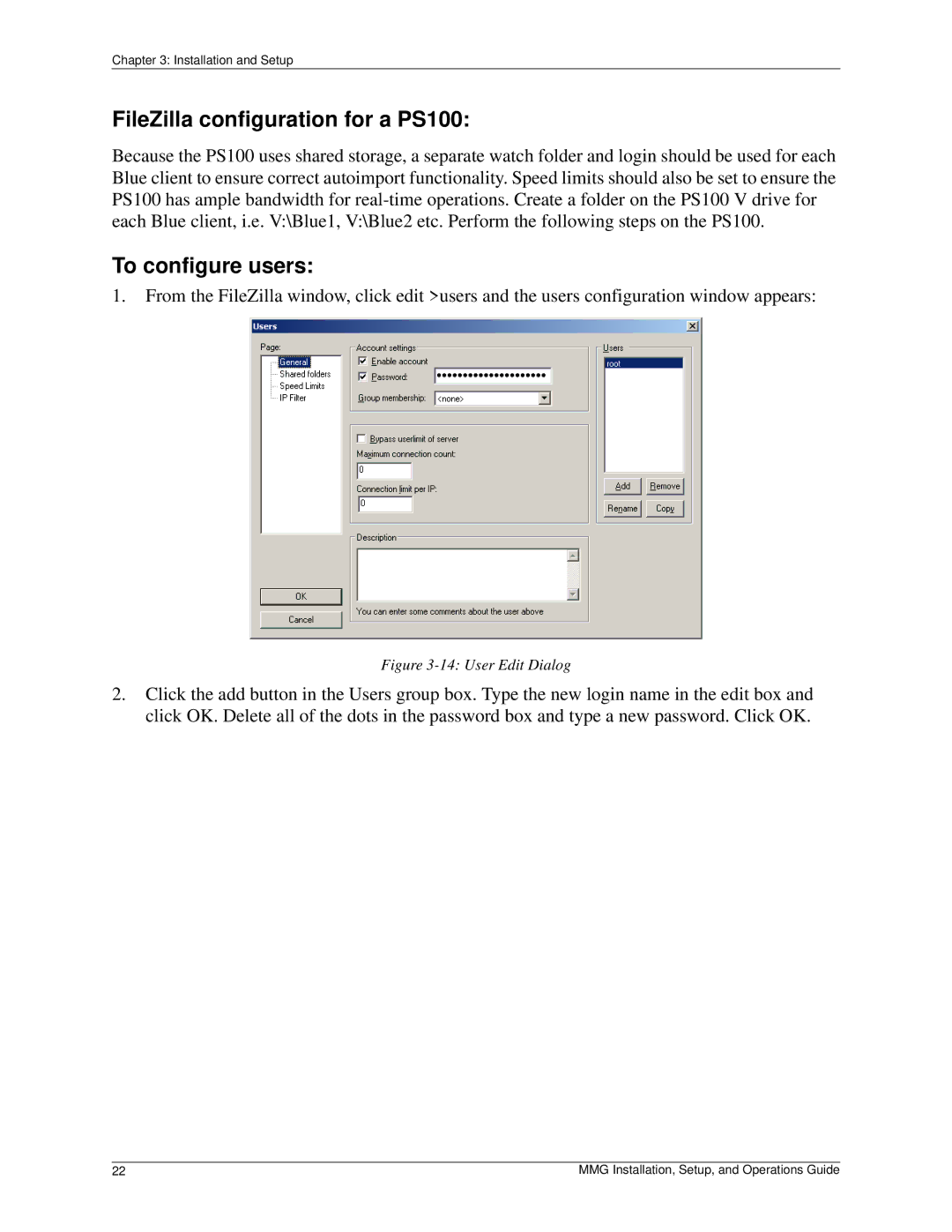Chapter 3: Installation and Setup
FileZilla configuration for a PS100:
Because the PS100 uses shared storage, a separate watch folder and login should be used for each Blue client to ensure correct autoimport functionality. Speed limits should also be set to ensure the PS100 has ample bandwidth for
To configure users:
1.From the FileZilla window, click edit >users and the users configuration window appears:
Figure 3-14: User Edit Dialog
2.Click the add button in the Users group box. Type the new login name in the edit box and click OK. Delete all of the dots in the password box and type a new password. Click OK.
22 | MMG Installation, Setup, and Operations Guide |