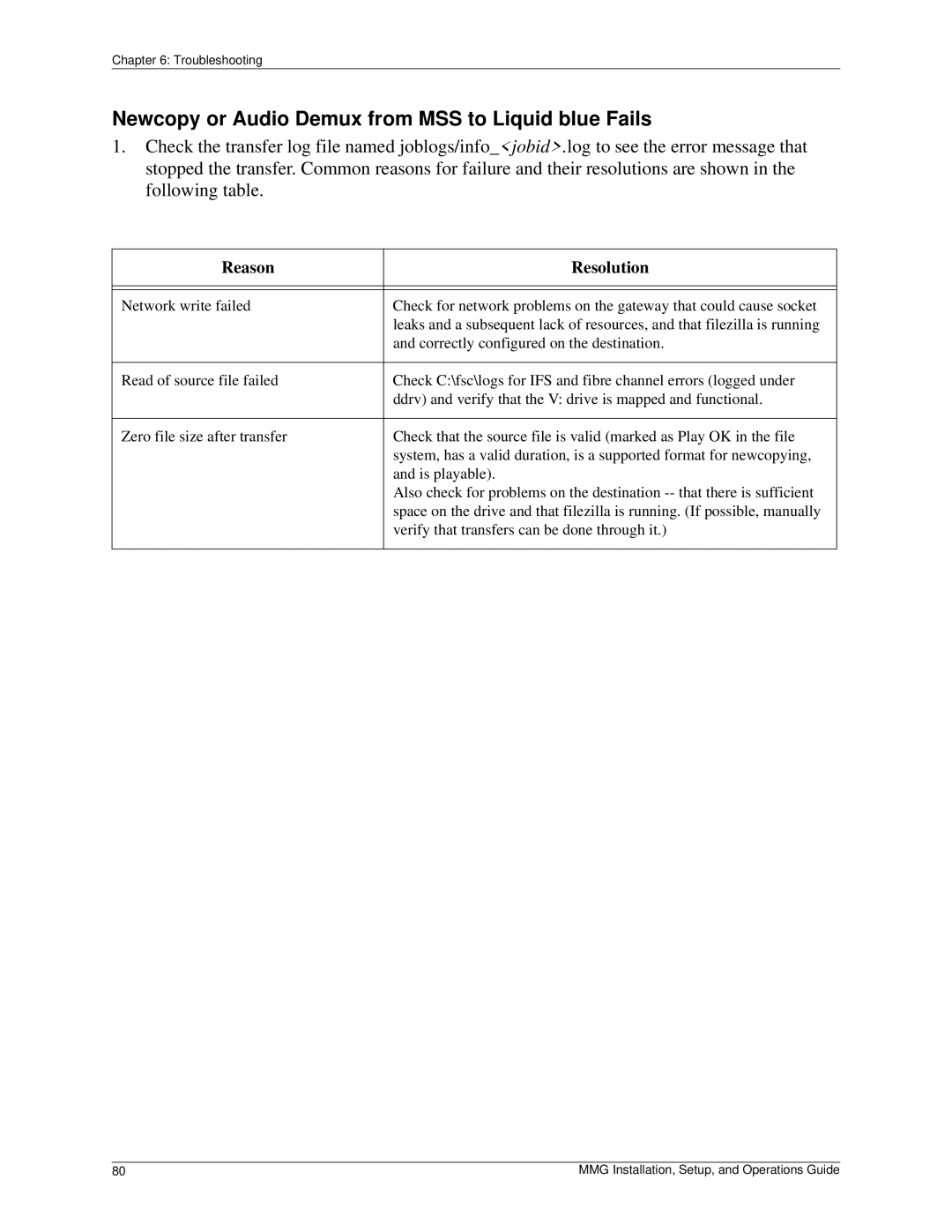Chapter 6: Troubleshooting
Newcopy or Audio Demux from MSS to Liquid blue Fails
1.Check the transfer log file named joblogs/info_<jobid>.log to see the error message that stopped the transfer. Common reasons for failure and their resolutions are shown in the following table.
Reason | Resolution |
|
|
|
|
Network write failed | Check for network problems on the gateway that could cause socket |
| leaks and a subsequent lack of resources, and that filezilla is running |
| and correctly configured on the destination. |
|
|
Read of source file failed | Check C:\fsc\logs for IFS and fibre channel errors (logged under |
| ddrv) and verify that the V: drive is mapped and functional. |
|
|
Zero file size after transfer | Check that the source file is valid (marked as Play OK in the file |
| system, has a valid duration, is a supported format for newcopying, |
| and is playable). |
| Also check for problems on the destination |
| space on the drive and that filezilla is running. (If possible, manually |
| verify that transfers can be done through it.) |
|
|
80 | MMG Installation, Setup, and Operations Guide |