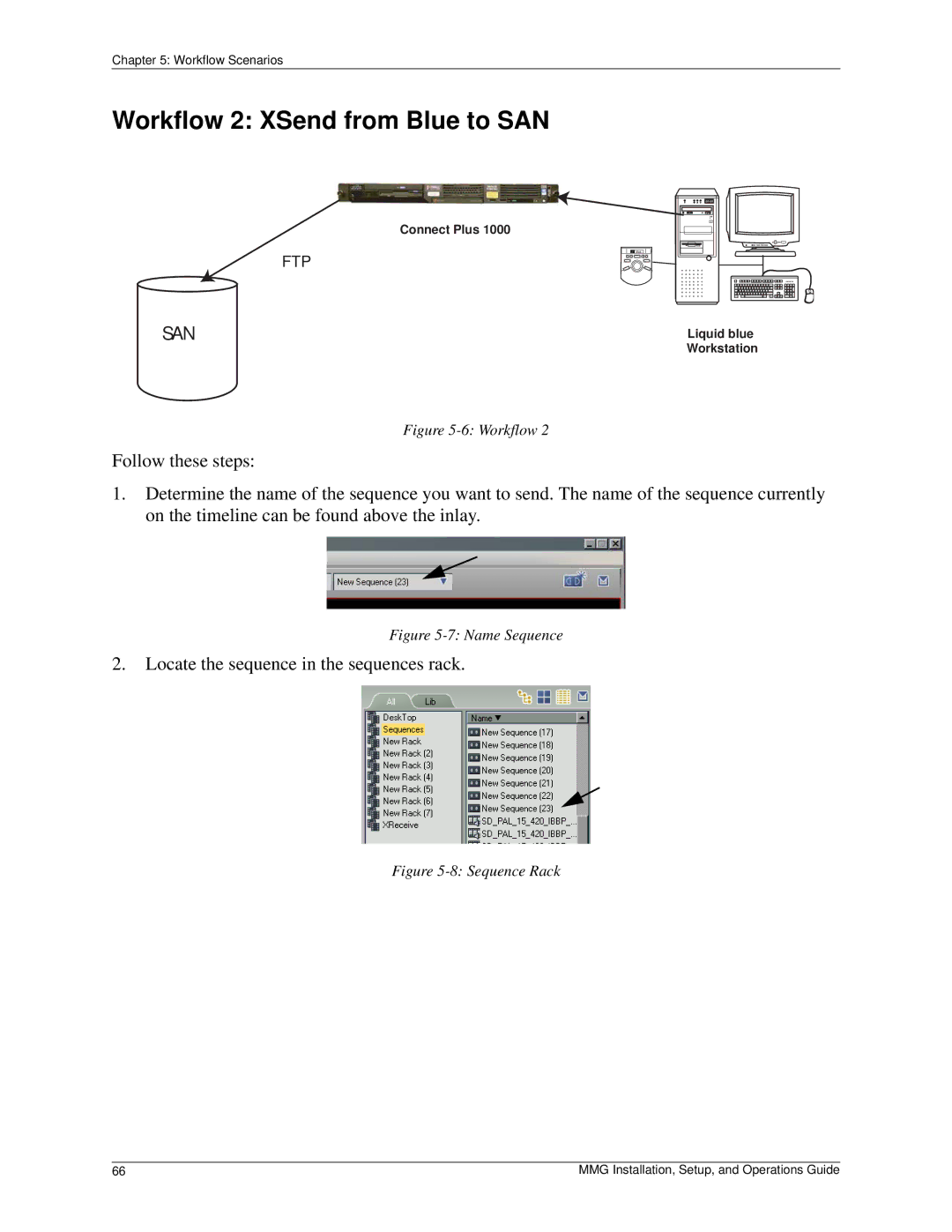Chapter 5: Workflow Scenarios
Workflow 2: XSend from Blue to SAN
Connect Plus 1000
FTP
SAN
Liquid blue Workstation
Figure 5-6: Workflow 2
Follow these steps:
1.Determine the name of the sequence you want to send. The name of the sequence currently on the timeline can be found above the inlay.
Figure 5-7: Name Sequence
2.Locate the sequence in the sequences rack.
Figure 5-8: Sequence Rack
66 | MMG Installation, Setup, and Operations Guide |