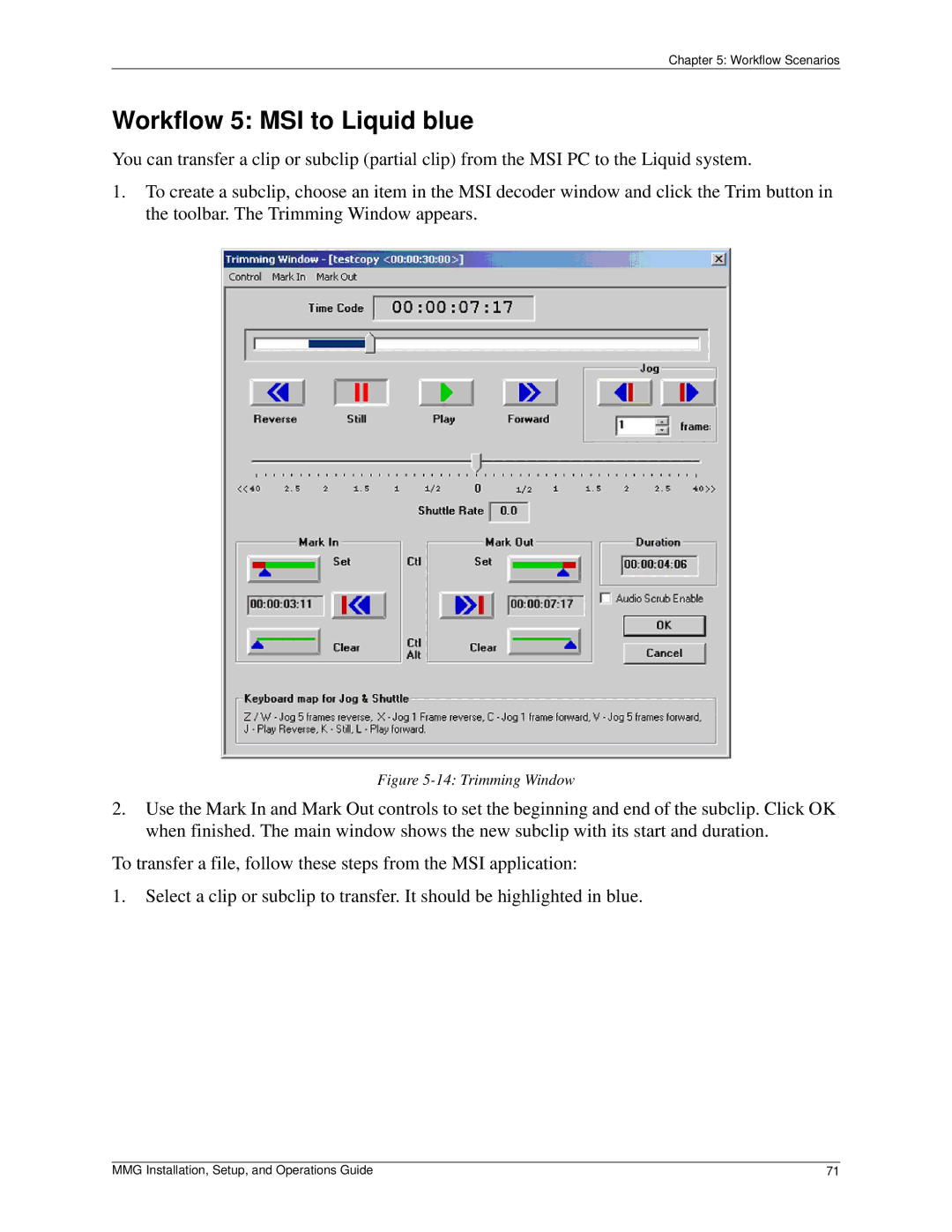Chapter 5: Workflow Scenarios
Workflow 5: MSI to Liquid blue
You can transfer a clip or subclip (partial clip) from the MSI PC to the Liquid system.
1.To create a subclip, choose an item in the MSI decoder window and click the Trim button in the toolbar. The Trimming Window appears.
Figure 5-14: Trimming Window
2.Use the Mark In and Mark Out controls to set the beginning and end of the subclip. Click OK when finished. The main window shows the new subclip with its start and duration.
To transfer a file, follow these steps from the MSI application:
1.Select a clip or subclip to transfer. It should be highlighted in blue.
MMG Installation, Setup, and Operations Guide | 71 |