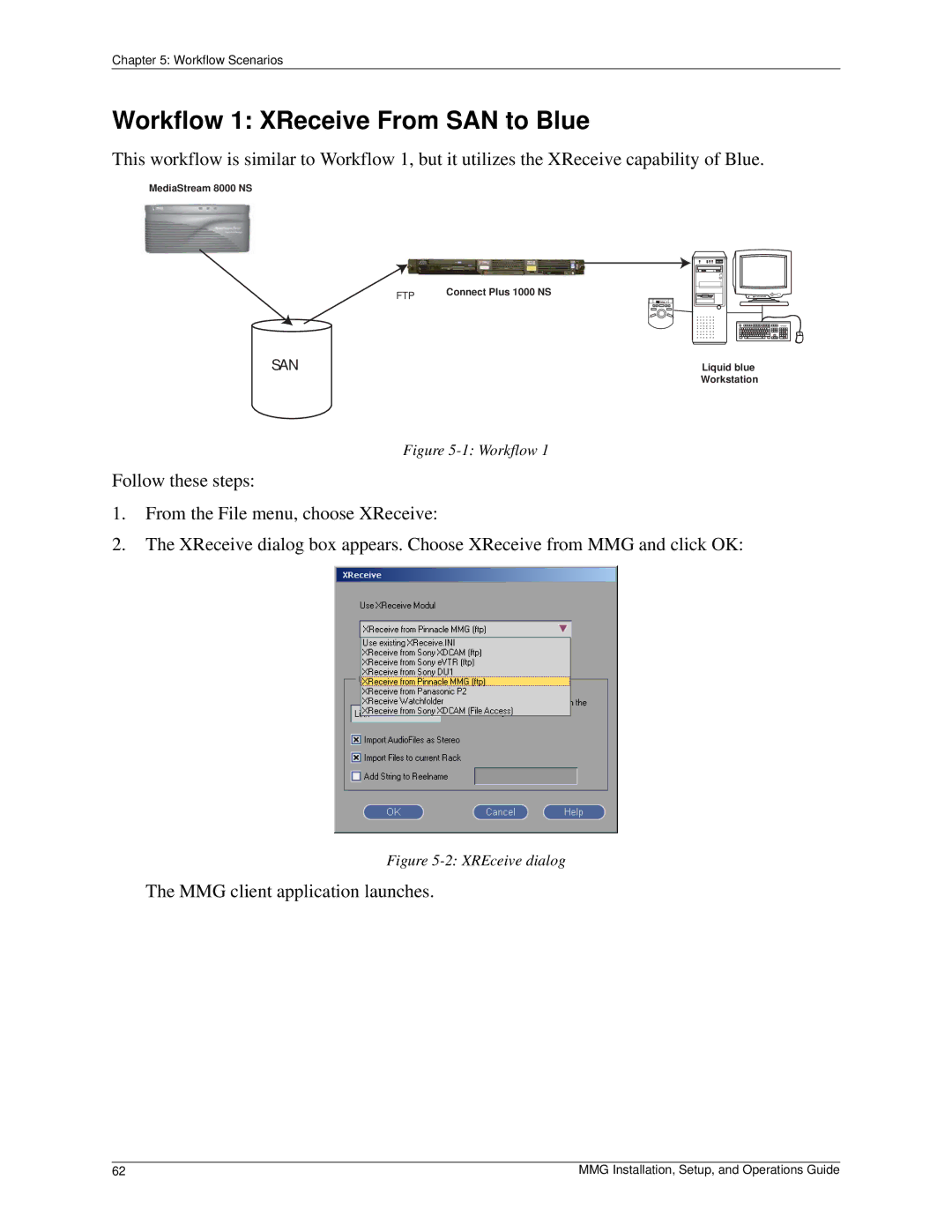Chapter 5: Workflow Scenarios
Workflow 1: XReceive From SAN to Blue
This workflow is similar to Workflow 1, but it utilizes the XReceive capability of Blue.
MediaStream 8000 NS
SAN
FTP | Connect Plus 1000 NS |
|
Liquid blue
Workstation
Figure 5-1: Workflow 1
Follow these steps:
1.From the File menu, choose XReceive:
2.The XReceive dialog box appears. Choose XReceive from MMG and click OK:
Figure 5-2: XREceive dialog
The MMG client application launches.
62 | MMG Installation, Setup, and Operations Guide |