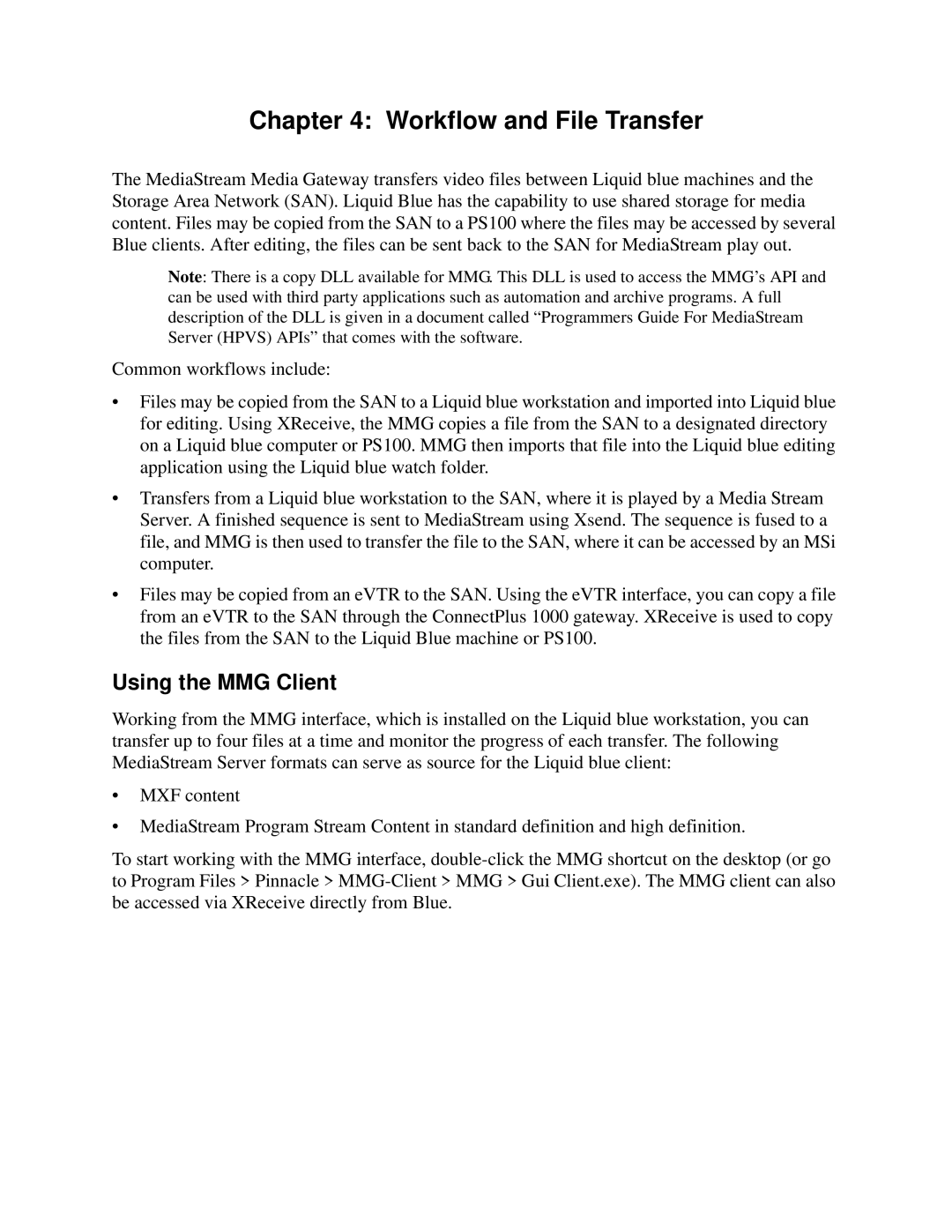Chapter 4: Workflow and File Transfer
The MediaStream Media Gateway transfers video files between Liquid blue machines and the Storage Area Network (SAN). Liquid Blue has the capability to use shared storage for media content. Files may be copied from the SAN to a PS100 where the files may be accessed by several Blue clients. After editing, the files can be sent back to the SAN for MediaStream play out.
Note: There is a copy DLL available for MMG. This DLL is used to access the MMG’s API and can be used with third party applications such as automation and archive programs. A full description of the DLL is given in a document called “Programmers Guide For MediaStream Server (HPVS) APIs” that comes with the software.
Common workflows include:
•Files may be copied from the SAN to a Liquid blue workstation and imported into Liquid blue for editing. Using XReceive, the MMG copies a file from the SAN to a designated directory on a Liquid blue computer or PS100. MMG then imports that file into the Liquid blue editing application using the Liquid blue watch folder.
•Transfers from a Liquid blue workstation to the SAN, where it is played by a Media Stream Server. A finished sequence is sent to MediaStream using Xsend. The sequence is fused to a file, and MMG is then used to transfer the file to the SAN, where it can be accessed by an MSi computer.
•Files may be copied from an eVTR to the SAN. Using the eVTR interface, you can copy a file from an eVTR to the SAN through the ConnectPlus 1000 gateway. XReceive is used to copy the files from the SAN to the Liquid Blue machine or PS100.
Using the MMG Client
Working from the MMG interface, which is installed on the Liquid blue workstation, you can transfer up to four files at a time and monitor the progress of each transfer. The following MediaStream Server formats can serve as source for the Liquid blue client:
•MXF content
•MediaStream Program Stream Content in standard definition and high definition.
To start working with the MMG interface,