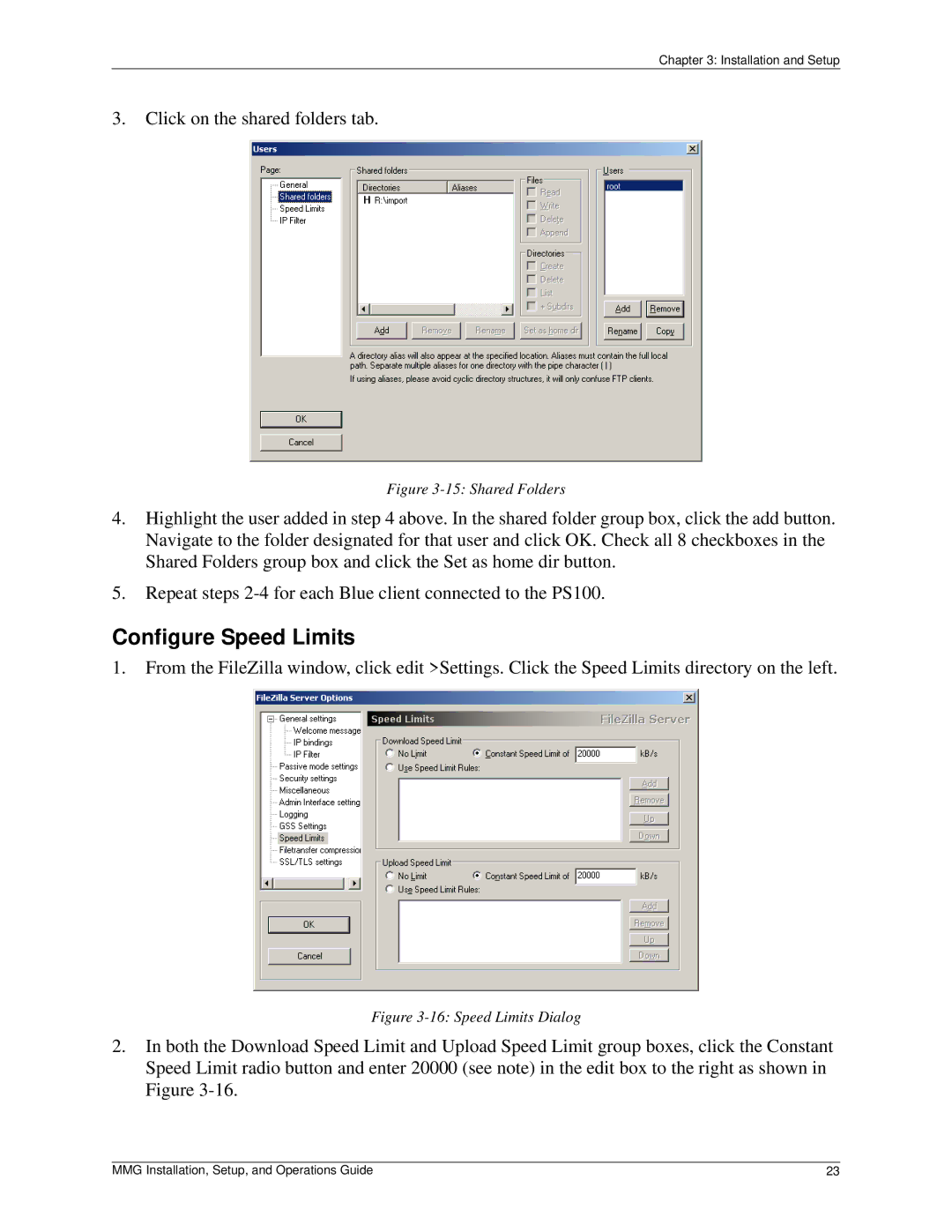Chapter 3: Installation and Setup
3.Click on the shared folders tab.
Figure 3-15: Shared Folders
4.Highlight the user added in step 4 above. In the shared folder group box, click the add button. Navigate to the folder designated for that user and click OK. Check all 8 checkboxes in the Shared Folders group box and click the Set as home dir button.
5.Repeat steps
Configure Speed Limits
1.From the FileZilla window, click edit >Settings. Click the Speed Limits directory on the left.
Figure 3-16: Speed Limits Dialog
2.In both the Download Speed Limit and Upload Speed Limit group boxes, click the Constant Speed Limit radio button and enter 20000 (see note) in the edit box to the right as shown in Figure
MMG Installation, Setup, and Operations Guide | 23 |