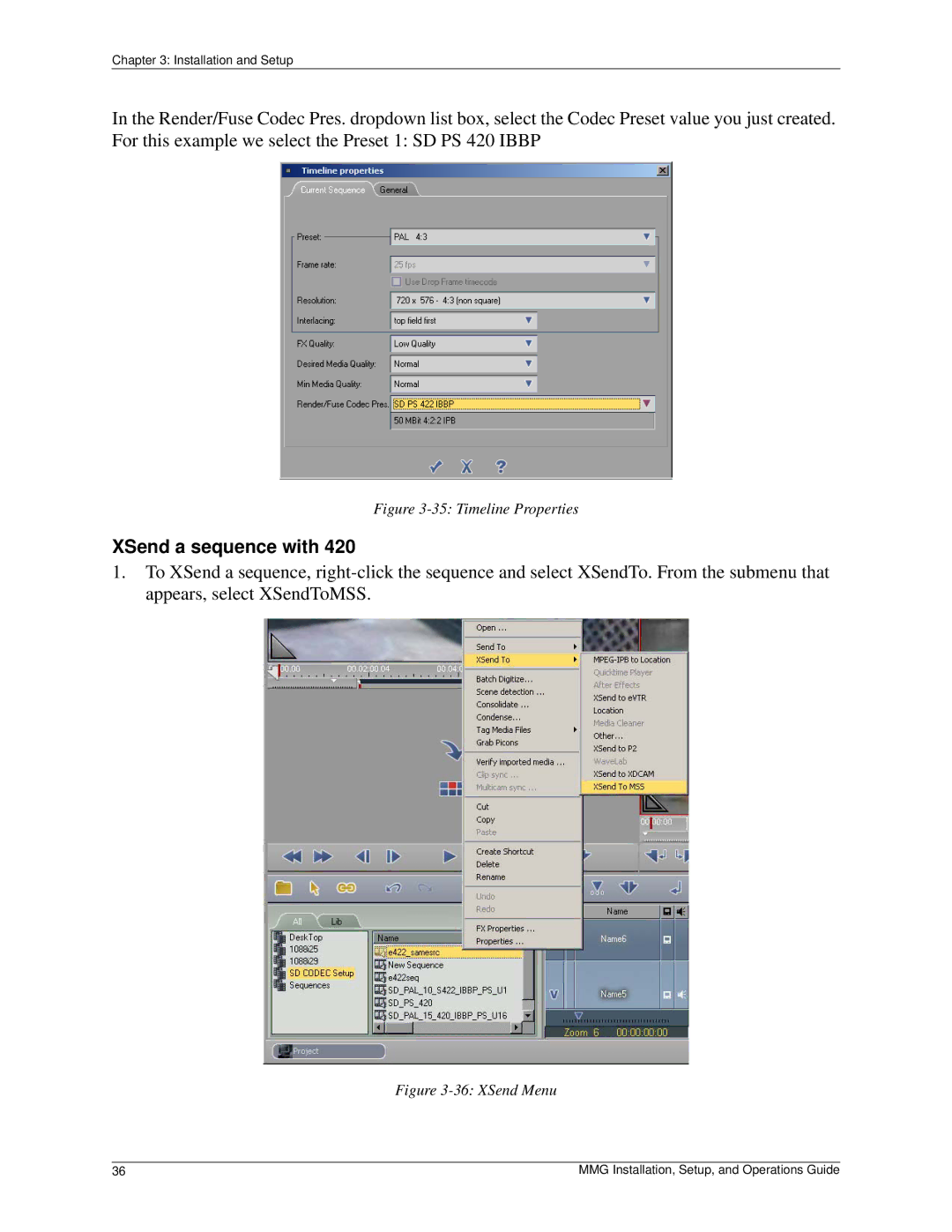Chapter 3: Installation and Setup
In the Render/Fuse Codec Pres. dropdown list box, select the Codec Preset value you just created. For this example we select the Preset 1: SD PS 420 IBBP
Figure 3-35: Timeline Properties
XSend a sequence with 420
1.To XSend a sequence,
Figure 3-36: XSend Menu
36 | MMG Installation, Setup, and Operations Guide |