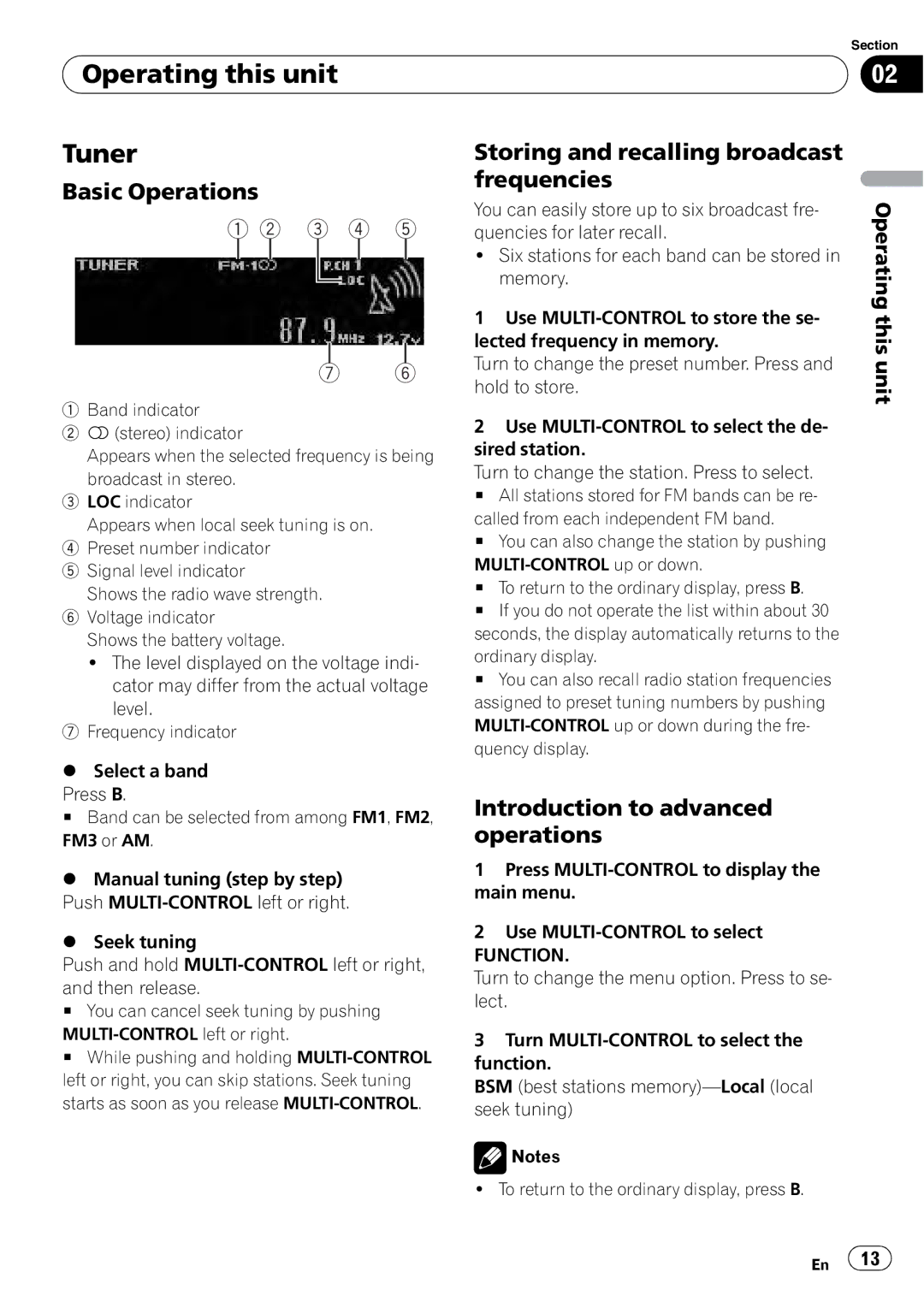| Section |
Operating this unit | 02 |
|
|
Tuner
Basic Operations
1Band indicator
25 (stereo) indicator
Appears when the selected frequency is being broadcast in stereo.
3LOC indicator
Appears when local seek tuning is on.
4Preset number indicator
5Signal level indicator
Shows the radio wave strength.
6Voltage indicator
Shows the battery voltage.
!The level displayed on the voltage indi- cator may differ from the actual voltage level.
7Frequency indicator
%Select a band
Press B.
# Band can be selected from among FM1, FM2, FM3 or AM.
%Manual tuning (step by step)
Push
%Seek tuning
Push and hold
#You can cancel seek tuning by pushing
#While pushing and holding
Storing and recalling broadcast frequencies
You can easily store up to six broadcast fre- quencies for later recall.
!Six stations for each band can be stored in memory.
1Use
Turn to change the preset number. Press and hold to store.
2Use
Turn to change the station. Press to select.
# All stations stored for FM bands can be re-
called from each independent FM band.
# You can also change the station by pushing
# To return to the ordinary display, press B.
# If you do not operate the list within about 30 seconds, the display automatically returns to the
ordinary display.
# You can also recall radio station frequencies assigned to preset tuning numbers by pushing
Introduction to advanced operations
1Press
2Use
FUNCTION.
Turn to change the menu option. Press to se- lect.
3Turn
BSM (best stations
![]() Notes
Notes
!To return to the ordinary display, press B.
Operating this unit
En ![]() 13
13![]()