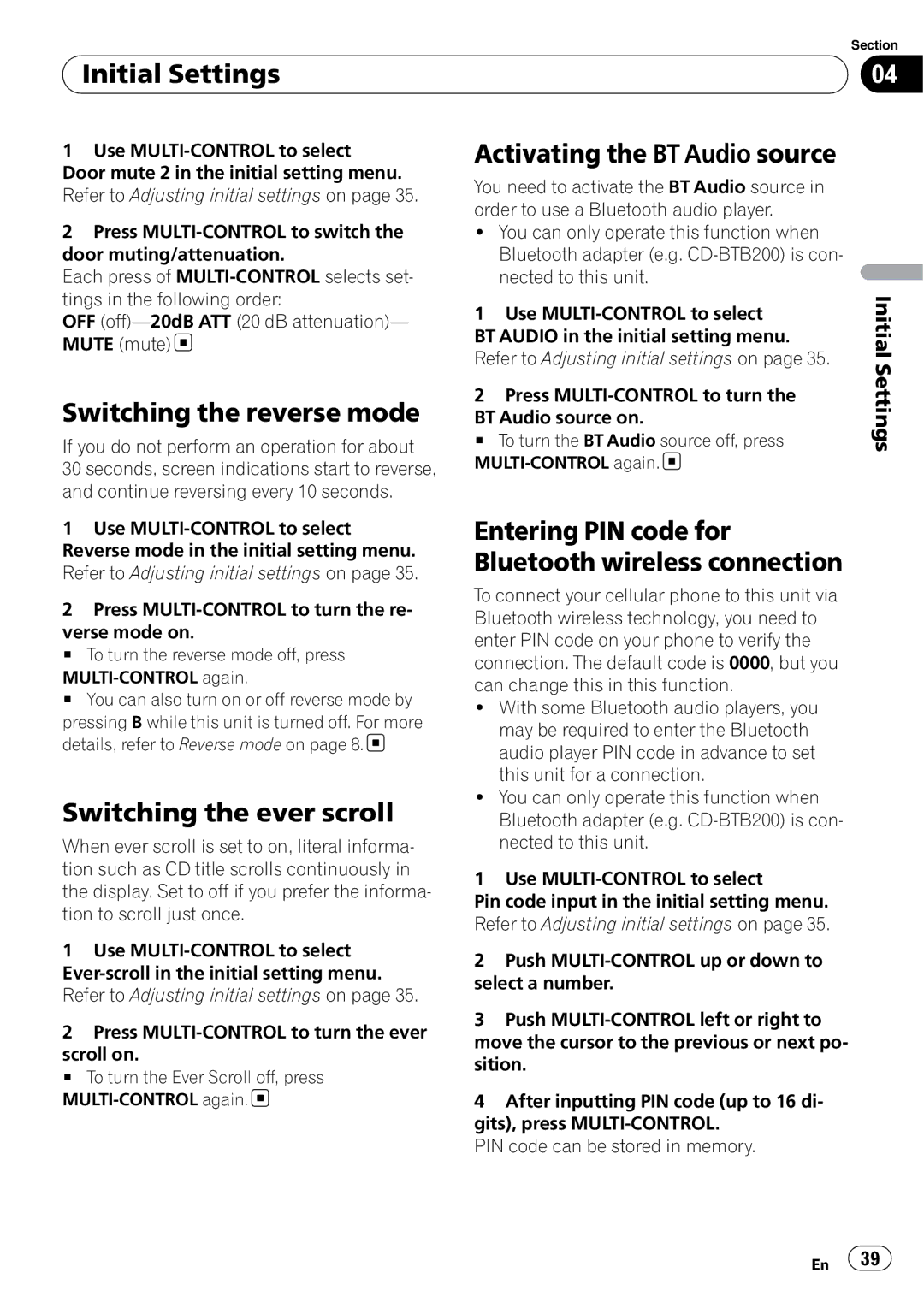| Section |
Initial Settings | 04 |
|
|
1Use
2Press
Each press of
OFF ![]()
Switching the reverse mode
If you do not perform an operation for about
30 seconds, screen indications start to reverse, and continue reversing every 10 seconds.
Activating the BT Audio source
You need to activate the BT Audio source in order to use a Bluetooth audio player.
!You can only operate this function when Bluetooth adapter (e.g.
1Use
2Press
BT Audio source on.
#To turn the BT Audio source off, press ![]()
Initial Settings
1Use
2Press
verse mode on.
# To turn the reverse mode off, press
# You can also turn on or off reverse mode by
pressing B while this unit is turned off. For more details, refer to Reverse mode on page 8.![]()
Switching the ever scroll
When ever scroll is set to on, literal informa- tion such as CD title scrolls continuously in the display. Set to off if you prefer the informa- tion to scroll just once.
1Use
2Press
scroll on.
# To turn the Ever Scroll off, press ![]()
Entering PIN code for Bluetooth wireless connection
To connect your cellular phone to this unit via Bluetooth wireless technology, you need to enter PIN code on your phone to verify the connection. The default code is 0000, but you can change this in this function.
!With some Bluetooth audio players, you may be required to enter the Bluetooth audio player PIN code in advance to set this unit for a connection.
!You can only operate this function when Bluetooth adapter (e.g.
1 Use
Pin code input in the initial setting menu. Refer to Adjusting initial settings on page 35.
2Push
3Push
4After inputting PIN code (up to 16 di- gits), press
PIN code can be stored in memory.
En ![]() 39
39![]()