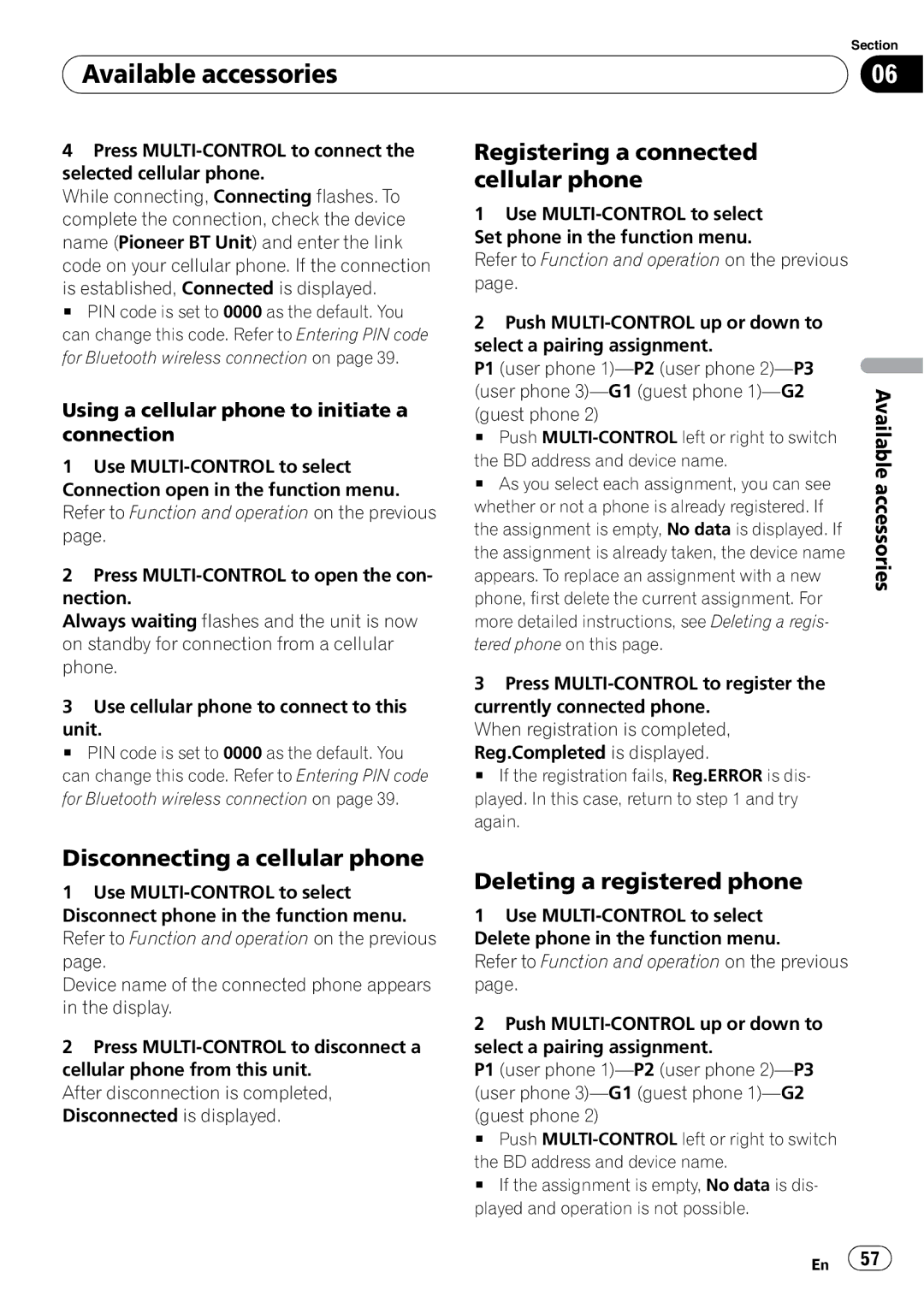| Section |
Available accessories | 06 |
|
|
4Press
While connecting, Connecting flashes. To complete the connection, check the device name (Pioneer BT Unit) and enter the link code on your cellular phone. If the connection
is established, Connected is displayed.
# PIN code is set to 0000 as the default. You can change this code. Refer to Entering PIN code for Bluetooth wireless connection on page 39.
Using a cellular phone to initiate a connection
1Use
2Press
Always waiting flashes and the unit is now on standby for connection from a cellular phone.
3Use cellular phone to connect to this
unit.
# PIN code is set to 0000 as the default. You can change this code. Refer to Entering PIN code for Bluetooth wireless connection on page 39.
Registering a connected cellular phone
1Use
Refer to Function and operation on the previous page.
2Push
P1 (user phone
(guest phone 2)
# Push
the BD address and device name.
# As you select each assignment, you can see whether or not a phone is already registered. If the assignment is empty, No data is displayed. If the assignment is already taken, the device name appears. To replace an assignment with a new phone, first delete the current assignment. For more detailed instructions, see Deleting a regis- tered phone on this page.
3Press
When registration is completed,
Reg.Completed is displayed.
# If the registration fails, Reg.ERROR is dis- played. In this case, return to step 1 and try again.
Available accessories
Disconnecting a cellular phone
1Use
Device name of the connected phone appears in the display.
2Press
After disconnection is completed, Disconnected is displayed.
Deleting a registered phone
1Use
Refer to Function and operation on the previous page.
2Push
P1 (user phone
(guest phone 2)
# Push
the BD address and device name.
# If the assignment is empty, No data is dis- played and operation is not possible.
En ![]() 57
57![]()